Time management is probably the most important aspect of running a small business. You don’t have the resources of a large company on which to rely, and have to do a large chunk of the work yourself.

Thankfully, there is a wealth of productivity tools out there to make it easier for small business owners to free up time on the more value-adding activities of their business, like looking after clients. These tools are particularly useful for practitioners of ‘lean startup’, who typically have tech-related products and are looking to do as much as possible themselves, in as little time as possible, and for as little cost.
Being aware of the tools alone is not sufficient for maximum productivity. Knowing how to apply them is equally as important, and here I offer some tips and tricks for how to maximise your productivity with these tools.
Note that my tech setup is dominated by Google and Android (with the exception of my laptop, which is a Mac). I rely heavily on Google apps (as you will see) and so, for me, it makes sense to leverage the ecosystem as much as possible, as the benefits of seamless integration for productivity are high. For those less Google-oriented, many of the tools, tricks and tips have equivalents from other providers.
Mobile compatible!
We live in a mobile world! We also live in an increasingly 24/7 world (although Sydney’s nighttime businesses would dispute that!). In running a business, you may have to be on call at any hour of the day from anywhere in the world. Whilst laptops have become so portable that we can feasibly have them on us most of the time, there are some moments when we don’t; however, we nearly always have our mobiles on us. You should be able to do 90% of what you do on your laptop, on your mobile.
For every tool on my laptop I have the equivalent (Android) app, or some shortcut to the browser version of the tool. Here are some of the productivity tools I use and the things I can do with them on my phone:
- Edit documents and files using Google drive (sheets, docs, slides)
- Analyse web traffic using Google analytics
- Manage my team using slack
- Post to all forms of social media. The main ones I use are FB, LinkedIn,
- Manage events using EventBrite and Meetup
- Hire and manage freelancers using Upwork and Freelancer
- Check progress on my projects using Trello
- Pay invoices and do my accounting with Xero
- Manage all other business admin using Google My Business
- Manage hosting through AWS
Nearly everything except product development can be done on a mobile, if less efficiently than on a laptop. But that covers you for around 90% of situations when you’re stuck without your laptop on some weekend getaway…
The church of Google
Google’s productivity kit for entrepreneurs (G Suite) is incredibly powerful and simple. Google has made it insanely easy for entrepreneurs to get stuff done as quickly and effortlessly as possible, which is why I choose to use Android and Google chrome as my preferred platforms – integration of Google apps is effortless. For AU$5 a month, you get an account with 30GB of free storage along with all of these tools:
Although generally simple, there is a helluva lot you can get done with these tools alone. Some of my most time- and effort-saving hacks have come from the following:
- Use Google Forms to collect survey or sign-up data from users. Update on the fly, integrate seamlessly into web and email, and extend using the linked google sheet. Google forms is my de-facto user database
- Google Contacts: Take your users’ details – every piece of information – from your form, above, and load them into your contacts. Next time you get a random call from someone one of your users, you have all of their information show up on your phone.
- Google contacts labels: labels are great for creating lists of contacts which you can email using a personalised mail tool (eg: Wizy.io mail merge). Once you’ve done this once, it becomes second nature and will 10x your productivity.
Extensions!
You wouldn’t believe what you can find in Google chrome’s extensions treasure trove. If you have a problem to solve, look into whether there is a chrome extension for it. Some examples of extensions I use:
- Page Monitor pro – to alert me when pages (such as job boards or forum posts) change visually
- Honey – finds discount codes whenever I’m at online checkout
- Grammarly – to help me write more better…
- And many, many more… see for yourself!
Work vs Play
Finally, keep work and personal separate as much as possible. If you can avoid it, mix the two:
- Use a personal email account for all personal correspondence. This sets a mental distinction that is useful in particularly busy and stressful periods. There’ll be no risk of sending an angry email to a business contact accidentally.
- Setup both your work and personal accounts on your phone to create a rigid distinction between the two – I can flick effortlessly between my work and personal email or drive accounts with no risk of ever contaminating the two.
- Have two different screens for work and play…
I hope you found this info useful and can 10x your productivity to power your business to success!

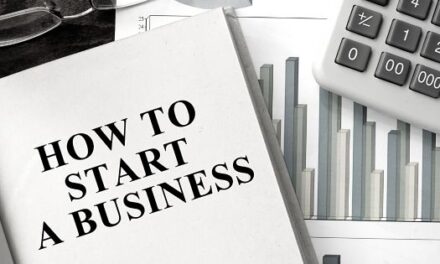



















Thanks for all the tips! To always in touch with my team and keep an eye on what’s happening in the project I’m using Kanban Tool, that also offers an app for android ( https://play.google.com/store/apps/details?id=org.kanbantool ). It is irreplaceable when it comes to distributing tasks and communicating or sharing files with my co-workers. It also helps me not to forget about everything I’m supposed to do and track the progress of my work.