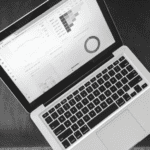It is a known truth that the whole world is giving importance to data, so small, medium, and enterprises are concentrating on effective ways to analyse huge amounts of information. Data visualisation exists in pictorial, chart, or graphical representation so that many business owners, stakeholders, and decision-makers can understand complex data issues.
Data visualisation is a technique of translating raw data into visual presentations like maps, charts, and graphs. Its objective is to communicate information efficiently to readers.

What is Data Visualisation?
It is the perfect way of changing raw data into graphical or map forms. It has become popular for publishing details on the world wide web. The advantage of showcasing data in visual format is to help business stakeholders analyse, and grasp new, hidden, and difficult concepts. It doesn’t need any expertise in different data visualisation tools such as Power BI, Tableau, etc. to learn.
Moreover, there are good and bad data visualisation examples, which can mislead viewers. To avoid such things happening, one must need to understand what are the top best practices in data visualization to ensure the visualisation is clear.
Know Who Your Audience Is
This is one of the major steps and initial keys to the data visualisation process.
In order to make sure your visualisation is productive, start asking yourself who is your target audience, what kind of questions they have in their mind, what message you want to deliver with your visualisation, what type of issues they face?
Don’t forget that all users see the information from different angles, their way of analysing, and understanding the dashboard is different.
Choose the simple, and right visual
Follow a process to get design requirements, design visuals, collect the data, and release them. A perfectly defined process will ensure constant improvement of data visuals’ quality. In the market, many businesses use an agile concept that supports both data preparation, and integration, data governance, and development of dashboards simultaneously.
Select the Right Dashboard
You need to be careful while choosing the dashboard to ensure your data visualisation looks more effective. You can provide 3 different types of dashboards to your audiences.
- Strategic: This dashboard offers a high-level view of the query and is designed for C-level executives. It answers queries in a specific or routine way and describes KPIs in a clear way.
- Analytical: This type of dashboard is highly interactive and provides a wide range of investigative viewpoints to developers and the analytics teams to address the concerns of stakeholders.
- Operational: This dashboard consists of frequently updated information that assures a very specific standard of day-to-day operations and has information that is invisible to top-level management.
Profile all types of data
Non-identical visual features work well with non-identical data types. Let’s take a look at all types of data:
- Ordinal: This data has a logical sequence.
- Categorial: Data that fits in the same category
- Quantitative: Data that is about quantities e.g., 10° Celsius, $1 million in marketing, etc.
Design repetitively
Stop waiting for the fulfilment of your requirements. Visualisation should be clear so that your customers should understand it easily, and deliver effective services. Make sure that your data is readable in all formats and on any device. Keep designing frequently after getting a large chunk of requirements, and share your designed visualisations with friends or colleagues to get their opinions, and optimise based on their inputs.
Also, you need to follow the below-mentioned tips for good a data visualisation design:
- Select the chart that explains the story: Here, your goal should be clear on what message you want to convey to your visitors, who are your target audience, etc.
- Don’t keep unnecessary things in your story: Don’t highlight extra copy, drop shadows, 3D charts, and unwanted illustrations in your visualisation.
- Design for understanding: As soon you create your visualisation, recheck it and ensure whether you missed anything or want to remove any element to make the data easier to understand.
- Tell the complete story, but don’t try to over-explain: Your story should be clear, and complete. If you have already mentioned a chart header fact, and call out, don’t need to repeat it again.
Conclusion
Data visualisation is the only solution to handle a huge amount of data that will be displayed in the form of graphs, and charts. For this, you need to refer to data visualisation best examples, and use tools like Power BI, Tableau, and so on. It saves your business time and money. Keep in mind that customers respond better to visuals that define a clear story, and message than long descriptions.