Stop the press! Editing might be the unsexy cousin of writing, but it’s often where the magic happens.

While it’s tempting to publish your content or email a document as soon as you’ve finished writing your closing paragraph – after all, you’ve put in that huge effort to get your thoughts down and structured into coherent sentences – resist the urge and follow these editing tips to take your writing to the next level.
Whether you’re writing a blog post, sales copy, a newsletter, a tech spec or any other content with an audience, following these editing tips will help improve your written communication.
1. Give your words some percolating time
As keen as you may be to publish your hard work straight away, let it sit for at least a day or two so your subconscious mind has time to brew your words. Amazing things can happen during this break. You’ll come back to it with fresh eyes, objectivity and new ideas that will make it easier to edit and quite possibly add that special something to take your content from drab to fab.
If you have an urgent deadline and need to publish something immediately, at least give yourself an hour or two between finishing the writing phase and starting the edit process.
2. Fix typos, spelling mistakes and grammatical errors
During the first editing pass, use an online tool such as Grammarly or Hemmingway Editor to check for typos, spelling mistakes, and grammatical errors. It saves a lot of time and it will pick up things like duplicate words, missing articles and homonyms (where you’ve used a word that sounds like another word but is spelt differently – for example, seen vs scene). These are the sorts of errors that your eyes tend to skip, especially when reading on a screen.
These tools are like MS Word’s grammar and spelling checker on steroids. I rely on Grammarly for first drafts of content I send to clients before having an external person proofread the final version. I even use it to proof my emails. It gives me the confidence to hit send without worrying about embarrassing mistakes.
Grammarly offers a free online text editor and a free browser extension for Chrome and Safari. The paid version gives you full access to error checks, plagiarism checks, and a handy MS Office plugin so that you can use Grammarly directly in MS Word. Hemmingway offers a paid desktop app.
If you don’t have the paid version, it’s easy to copy and paste your content into one of these spelling and grammar checkers and fix any mistakes.
3. Listen to your content
This might sound strange, but listening to your content read back to you can help you identify passages that sound clunky and aren’t working.
Upload your text to the Text to Speech website and listen as it’s read back to you. The reader isn’t perfect (British Harry is my favourite), but you’ll still get a sense of where your words don’t flow well. Make a note of these sections and rewrite them so they flow better.
4. Check your page structure
Headings help to break up your content, making it easier on the eye for your reader. It also helps them to scan your page for key information. This is particularly important for web pages and blog posts.
- Have you made use of headings throughout your content? No one wants to read an essay.
- Have you used bullet points to break up lists?
- Did you share only one idea in each paragraph?
- Did you write an introduction and a conclusion to neatly tie together your content?
5. Check your content structure
Your content needs a beginning, middle, an end and a natural flow to it as it moves from one key point to the next. Check to see if your introduction matches your main content and hasn’t gone off on a tangent – it’s OK if it has, but either find a way to tie it back to your overall message, or split it off for another day. Your conclusion should tie everything together.
It’s important to read your content from start to finish to see how your ‘story’ flows. Does your story flow well? Does its structure make sense? Have clearly communicated what you want to say?
6. Be consistent with content presentation
Whether you write your headings in sentence case (only the first letter has a capital) or title case (all words start with a capital) doesn’t matter – what matters is that you do it consistently throughout your content, and preferably, with all your written communication.
If you start a bulleted list with a capital or lower case letter, do that throughout your content. Do you write the word email, Email or e-mail? Again, it doesn’t matter, but keep it consistent.
Consistent presentation of your content makes it easier to read and your consistent style becomes a subtle part of your brand.
7. Be ruthless
Get rid of extraneous words. Remove words and phrases such as:
- just
- that
- I think
- in my opinion
- actually, basically, virtually, currently and other redundant adverbs
- very, really
- due to the fact that
- in order to
- both
- start to
- at the present time.
If there’s a simpler way to say something, say it simpler. Your readers will thank you for it.
If you don’t have the time or inclination to edit your own work, consider getting a professional editor or proofreader to do it for you. If you want to improve your writing and editing skills, consider hiring a word coach to give you feedback and develop your confidence as a writer.

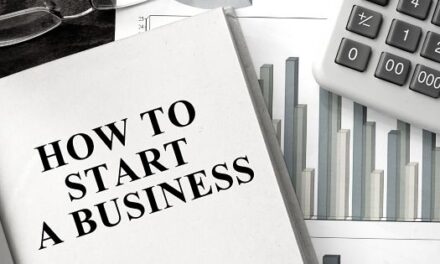



















Some great tips here Sandra! I’m guilty of using extraneous words- will keep that in mind in future.
They are sneaky critters. ‘All’ is another extraneous word that has been creeping into my writing lately. It’s like I get rid of some only to make room for others. Doh!
Great tips Sandra! Time is definitely my favourite editing tool!
For sure! She’s a wonderful assistant 🙂
Terrific post, Sandra. I found myself nodding in agreement as I read through your list. I’m a big believer in allowing work to sit in one’s subconscious for a while – it’s amazing how the brain can keep working away on the words without any conscious effort. And, hearing content aloud is another strategy I’ve always used too. Simple but so effective – as are all the tips here. Saving and sharing this post.
Thanks for sharing, Carla. Our subconscious mind is an amazing thing. I truly believe the magic or writing happens during that percolation time and when we edit.
Great post. The words that and just are my two bugbears, I always have to go back and take them out. Making use of online editing tools is excellent advice too, so you’re not just relying on your own eyes (or ears) to pick the problems.
Sandra, as a freelance editor I applaud you for penning this article. A lot of people these days don’t even seem to know that such a thing as ‘editing’ exists. When I tell people I am an editor it is distressingly common for people to respond with “Oh, so you’re a copywriter?” Aarrggh!
I will disagree with you over title case though – it is not every word – it is the initial word and then just the major ones. A common rule of thumb is if the word has 3 letters or less, don’t capitalise. So “The 7 Golden Rules of Editing to Supercharge your Writing”. My personal preference is for sentence case as it is a no-brainer as long you are able to recognise a proper noun when you see one 🙂