Have you ever wondered how SEO works and why your competitors are always ranking above you on Google?
In its simplest form, search engine optimization (SEO) is the process of optimising your online content so that a search engine likes to show your website as a top result for searches of a certain keyword.
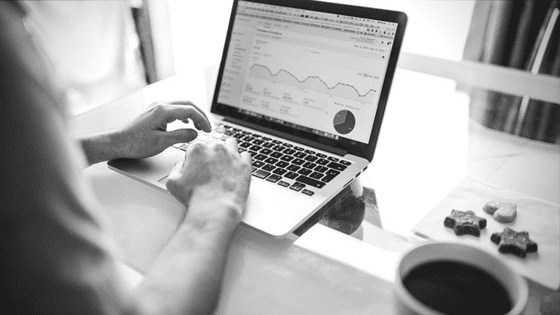
Google alone now processes over 3.5 billion search queries per day, so as a business it doesn’t matter whether you’re selling a product, a service, writing a blog, or do anything in between, where your website appears in a Google search makes all the difference to anyone knowing that you even exist.
So to help you move ahead of your competitors online, here is a beginners guide to update your website today so you can smash your search engine ranking targets:
Offering Value
For the love of all things good and proper, please do not simply create an amazing looking, colourful and flashy website – instead, be useful and offer real value to your reader! Engaging content gets read, and if your website packs a whole lot of value there is going to be a handful of positive knock-on effects for your website metrics and in turn your SEO.
First and foremost, if your content is engaging, visitors will look around for longer so your bounce rate should decrease, your time on site should increase and so should your pages per visit and these are all incredibly important on-page ranking factors.
Search engines reward sites that provide relevant information that gets read. And if you want to turn prospects that visit your site into customers, then giving them quality helpful advice that grabs their interest and trust is a good place to start.
Know where you rank
Before you can improve your ranking, you need to know where you rank now. For example, does your business appear on page five of Google when your services are searched using a certain keyword?
One way to determine your ranking for a target keyword is by using a rank tracking software – there are lots of options online, both paid and free. If you are targeting fifty keywords or above, I would recommend using online software such as ranktraker. However, If you’re aiming for around ten to twenty keywords, you can just as easily do a manual search on incognito mode to see where you are currently ranking.
You can then use this information to determine where you need to adjust your content and website to improve your SEO performance.
Site speed
People want things now – in fact, research indicates that 53% of people will leave a webpage if it takes longer than 3 seconds to load! So it’s vital that you know your site’s speed – a great tool for determining this is Pingdom. By simply entering the URL and country it will give you a load time, your overall rating and it will tell you exactly what’s slowing your site down – be it oversized images, too much JavaScript etc.
Another thing to mention is that website hosting plays a big part in site speed – so ensure you are with a decent provider such as Digital Pacific.
Compress your images
Your site will be more successful with images but not if they take forever to load. No one is willing to wait 10 seconds to view an image! So where possible avoid using PNG images as they are naturally a bigger file size and instead opt for using JPEG files – particularly for big sliders and headers.
Another way to decrease the size of your images and speed up your load time is by decompressing the images themselves. I recommend using photoshop (they have an optimised for web section) or if this isn’t accessible there are lots of other compressing sites you can easily upload your images to such as JPEG, Tiny JPG or Compressor.io.
Be mobile friendly
Mobile phones are a huge part of everyday life with over 53% of users accessing the internet doing so via a mobile device. Meaning if your site hasn’t been optimised for mobile, your business is missing out hugely!
In order to make your site user-friendly across all device types, ensure you develop a responsive site design, which essentially means your web pages will automatically shrink or expand across a variety of screen sizes.
You can easily determine your site’s mobile-friendliness with webmaster tools like Google’s Mobile-Friendly Test. Simply enter your URL and it will tell you anything that Google doesn’t find mobile friendly.
Know the power of your Domain Authority.
Domain Authority is essentially a search engine ranking score that ‘predicts’ how well a website will rank on search engine result pages. Every new domain will start at zero and you essentially want to build that up. As a rule of thumb, the higher the domain score, the greater the ability to rank and the best way to increase this is by doing good backlinking. You can view a website’s domain authority with MozBar (a free Chrome-extension) or MozBars Link Explorer for a slightly more detailed overview (free website)
You can use your Domain Authority as a comparative metric when doing research to determine which sites may have more powerful/important link profiles. Also, look at the Backlink profiles for the sites you’re directly competing with in the search engine results page to find any missed opportunities you could utilise.
Optimise your URL
If your URL description is not clear to users then they may not click. For example, http://mydomain.com/puppies-adorably-confused-by-rainbow makes it very clear what the user will get when they click, but http://mydomain/9rf7e2/i?HXID=iaj is an unfriendly URL because it’s not clear to Google what the sites about.
To improve your URL include relevant keywords in the URL structure so people know what they are about to get into when they click or share the link, and avoid extraneous characters (i.e. &, %) which can be confusing or look illegitimate.
Use keyword mapping
Keyword mapping is essentially categorising all your content (page name, page URL, the title and meta description) and this is key to improving your site architecture. As Google’s main objective is to generate the most relevant results, keyword mapping helps search engines pinpoint each page’s topic and increase your site traffic.
I would recommend using a spreadsheet to map out the whole project and get a good visual overview of what you are doing. This way you can see all the pages metadata in one place and once you are happy with how that looks, you can update them.
Include relevant keywords
When users are looking at search results, they do not always click on the first link. They assess whether the title and the meta descriptions contain relevant keywords. These are the short summaries and headings that you see for each result that you see when you look something up in a search engine, and you determine what your metadata is by writing it in the back-end of your website for each page. You need to make sure your title and description contain the right keywords to motivate browsers to click.
Use internal links
Assist users in finding the information they need by using internal links (hyperlinks on your website to other pages within your site). But remember, it should only take three clicks to find that information. This is easy with a simple site but as it becomes more complex, so does your architecture. Don’t forget, you can link old content to new content, it doesn’t have to always be new to old.
Get rid of broken links
Broken links are going to turn users and Google off your site. However, a lot of broken links can still hold power, so you should be redirecting them – use Screaming Frog Software or brokenlinkcheck to locate broken links.
Go from HTTP to HTTPS
Online security is not only a big deal but also a major ranking factor. HTTPS is the secure version of HTTP. It also comes with an SSL certificate combined with a key needed to initiate the secure session. The online world is a battle for trust and you must buy an SSL certificate – especially if your site deals with shopping orders and online transactions
Create a sitemap
A simple site architecture helps your pages get indexed faster by search engines and then ranked higher. To create a site architecture, you need a sitemap. Most CMS platforms already have default sitemap software built in – for example, Shopify or if you are using WordPress there are plenty of plugins you can utilise such as Yoast. However just because the software does the heavy lifting for you, don’t forget that once you have done all your on page work and your site map is ready that you still need to submit it to Google Search Console.
If you have competitors or need to get your ideal customer’s attention (and who doesn’t), then you need your website to rank well enough to be quickly seen – and seen ahead of other businesses that are vying for your potential customers. Power your way through these must-do SEO rules for your website, and you will be primed for the search engine victory that you need to grow your business.






















