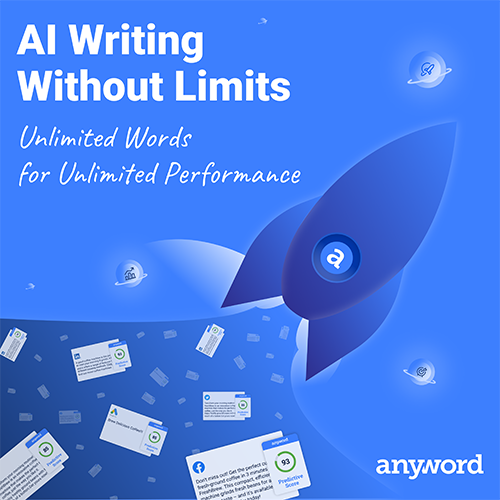A great way to enhance and add credibility to your LinkedIn profile is by the gathering of a suite of recommendations from past employers, clients and colleagues. Recommendations help to add extra depth to your profile and show prospective employers and/or clients that you are a respected professional in your field.

Here is an overview of how to ask for, and add, LinkedIn recommendations to your profile:
- Log into your LinkedIn account and navigate to your profile
- Scroll down to the ‘Recommendations’ section and click ‘Ask to be recommended’
- If you have outstanding recommendation requests (people you have already requested to provide you with recommendations, but they haven’t yet done so), these will be displayed at the top of the screen. You can choose to send them a reminder to complete the recommendation.
- To send a new recommendation request, scroll down to the ‘Ask you connections to recommend you’ section
- From the dropdown box choose which of your positions you wish to be recommended for
- Start typing the name of the connection you wish to ask for a recommendation into the text box, then click on their name when they appear (you can add up to 3 connections)
- Choose your relationship with these connections from the dropdown boxe
- Tailor your message – Write a personal message to your connection (please, please, please don’t just send the standard LinkedIn message) and click ‘Send’
Your connection will now receive a notification from LinkedIn with your personal message requesting a recommendation.
Once they have submitted your recommendation, here’s how to integrate it into your profile:
- Log into your LinkedIn account and navigate back to the Recommendations section of your profile
- Again, click on the ‘Ask to be recommended’ link
- From the tabs at the top of the screen, chose ‘Received’
- Read through the new recommendation and if you are happy for it to be visible on your profile, click on the checkbox to display it on your profile
- If there are any errors, you can choose the ‘Ask for changes’ link and request your connection review these errors and provide an updated recommendation.
Now that you have started the process, consider how best you could build LinkedIn connections and recommendations into your customer service process.
Keep in mind that you need to be connected to somebody before you can request they provide you with a recommendation. With this in mind, perhaps the final step after delivery of all client projects (after you’ve received payment and confirmed that they are stoked with your work) could be adding them as a connection and then – once they have accepted your connection request – follow up with a recommendation request.
Just remember, always tailor both the connection and recommendation requests with a personal message. There is nothing worse than receiving requests with the stock-standard LinkedIn messages! Take some time to write a lovely personal message and you will be rewarded 🙂