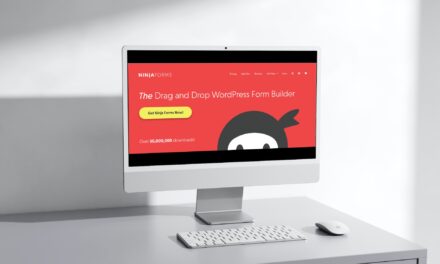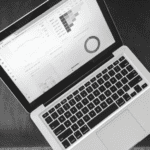Able2Extract Professional is a complete solution for all PDF-related tasks. The software offers powerful features for creating, converting and editing PDF files using a sleek, easy-to-use interface.
Able2Extract allows its users to convert both scanned and native PDF files to more than 12 other file formats. Furthermore, users can automate the conversion process by setting up different conversion templates and batch converting multiple files or entire folder in one go.
On top of that, Able2Extract is well-known for its custom PDF to Excel conversion functionality. It delivers the best possible PDF to Excel output thanks to the advanced conversion functionalities that allow users to customize row and column structure prior to conversion.
Furthermore, the software packs a raft of useful editing features such as page and content editing, a dozen annotation options to choose from, content redaction, Bates numbering, interactive form handling & much more.
Last but not least, Able2Extract includes advanced security features such as password encryption and various file permission options to help protect documents that contain confidential information.
Features & Benefits:
- Create PDF from all printable file formats in seconds.
- Convert PDFs to Word, Excel, PowerPoint, HTML, AutoCAD, Images, CSV, OpenOffice, Publisher…
- Custom convert PDF to Excel: adjust the conversion output (table and row structure, headers and footers, and more) and preview it before conversion.
- Convert scanned (image) PDFs thanks to the integrated OCR engine and save tons of time on retyping paper documents.
- Batch convert multiple PDF documents at once.
- Edit PDF content on the spot without conversion or edit PDF pages (merge, split, insert attachments, etc).
- Annotate PDF with sticky notes, links, stamps, highlights, underlines, squiggly
lines, strikethroughs, carets, attachments and watermarks. - Secure your PDFs with passwords and manage how others are using and viewing your files.
- Redact PDF to secure confidential and financial information in your documents.
- Create, edit, fill in and submit PDF forms.
Reviewers Experience:
 Wow!
Wow!
That’s it. Just Wow!
Although going to my new program with an open mind and expecting it to perform – that is, do what is claimed – I wasn’t prepared for the simplicity of operation or the speed of performance. And it has been accurate.
Wow!
Here it was, this new program to save me time extracting information from Pdf files and to help me preparing information to present in a Pdf format. Okay let’s check it out. Important to note here that I am certainly no tech head, probably best described as seriously challenged when it comes to ‘tech’.
Anyway I approached it with an open mind and I followed the link and clicked ‘Download’. No issue, it downloaded. ‘Click’. Select the option … Done. That was good but now here is a surprise – the user interface is clean and really simple to understand. The ribbon is laid out in the order of operation… open the PDF, select the objects to convert, set the output type, and you create your document.
Pop-up ‘help’ items – great for new users [and me] – make it easy to understand what is happening. The pop-ups can be disabled if/when you are comfortable.
Even for a novice this is quick. In less than a minute it extracted information from 17 pages of Pdf and accurately placed it in an Excel spreadsheet. How much retyping did that save?! In doing that I let the program do it on ‘automatic’. I could however have made a custom arrangement which allows the user to specify the column structure before the conversion. That’s clever.
And it goes the other way. Create a Pdf – you can even add a watermark!
You are not limited to doing this one item at a time – you can convert a Batch of documents too. How easy is this – select the files you want to convert; now click ‘Convert’. Done!
You can edit the Pdf too. On the spot without conversion or edit PDF pages – merge, split, insert attachments, etc. Annotate PDF too, with sticky notes, links, stamps, highlights, underlines, squiggly lines, strikethroughs, carets, attachments and watermarks. And it’s so easy to do.
Creating a PDF is easy. You can insert Word, Excel, PowerPoint directly into Able2Extract and they are converted to PDF using the built-in printer. That means you can use documents of various types, use the embedded tools to move, rotate, delete and build that ideal document.
Able2Extract presents a clear user interface, is easy to navigate and guides you through howto achieve your end result. It works on various file types – Word, Excel, PowerPoint, Publisher, CSV, HTML, Image & AutoCad. It’s quick and it delivers a clean result.
Test out Able to Extract
Sponsored Review: This post is sponsored content for which we may have received payment, product or both. All views in the review are those of the reviewer.