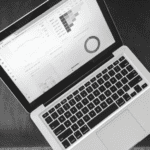Okay, so you’ve been running a few PPC campaigns.
The problem is, you haven’t got the results you wanted.
Hey, it happens. PPC isn’t something that’s super easy to get right. It takes time, effort and a willingness to readjust your strategy. But because 79% of marketers say PPC is hugely beneficial for their business, it clearly can work.
In this article, I want to share with you a 5 step PPC guide that will help you take your PPC game to the next level.
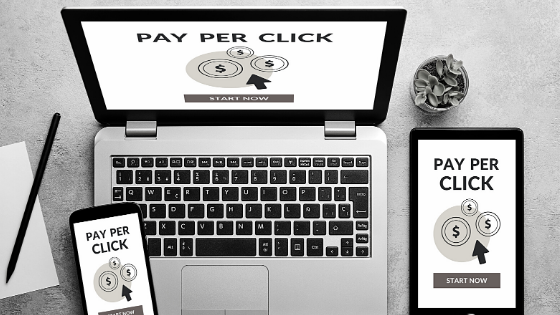
Try a new channel
The thing with PPC is that marketers always start with Google. And many of them end with Google, too. But there are audiences behind Google (and the other search engines) that you may not have tapped into yet.
Take, for example, Quora. Quora has 300,000,000 active users, which means that it’s ripe for PPC advertising. Moreover, what you might not have realised is that PPC advertising can actually work better on Quora than on Google.
How so?
When we run Google Ads, we might typically use an informational keyword to draw users in. However, we also need to encourage them to click with some badass copy in the metadata. It doesn’t always work. On Quora, you get to add your copy between educational content that relates to your service or product – as opposed to sitting your ad on top of relevant websites.
As people are searching for information related to your product or service, they may come across your ad. Essentially, your ad is sandwiched between pieces of high-quality content, which enhances its appeal. And because Quora’s targeting options are quite brilliant, it’s one of the best channels in which you’ll get more bang for your buck.
As well as Google and Quora, don’t forget to test other channels that are used by your audiences, such as Facebook ads, Twitter, Instagram and LinkedIn.
Use ad extensions
Google themselves say that ad extensions “typically increase an ad’s click-through rate by several percentage points.” Their purpose is to add a bit more info to your ad copy and improve your ad’s search ranking. And yet so many marketers don’t use them.
However, there are a few different types of ad extensions you can experiment with:
- Call extensions – These display your phone number and are especially ideal if you sell ‘emergency’ services
- Message extensions – These are ideal for allowing the customer to set an appointment there and then with you
- Dynamic site link extensions – These extensions promote more of your pages, such as in the above image. They’re ideal for advertising different parts of your site which may interest different customers
- Callout extensions – These let you highlight what makes your business different to your competitors
- Price extensions – Self-explanatory; you get to display details regarding prices and options
As a bonus, ad extensions are free to set up. Make sure, though, to only use the extensions that are right for your current objectives. Ask yourself – why am I running this PPC campaign? Is it to capture more leads, boost sales, raise brand awareness?
Rotate your ads
Ad rotation is a key PPC marketing strategy that many marketers overlook. Its premise is simple: Google rotates your ads to figure out which ones are your best performing ones. Then, it shows these high performers more often. That said, clicks aren’t as important as conversions. So the question is: What if your high performing ads are getting lots of clicks but few conversions?
Ad rotation is a feature in Google Ads that gives you the option of letting all your ads to be displayed equally. This then gives you some awesome data to work with. Because all your ads are receiving the same number of impressions, you can then see which ones are driving the clicks and the conversions.
The only problem with this tactic is that you’ll have to sacrifice Quality Score in favour of stronger analysis data.
Localise your ad bids
It’s funny, but many marketers make the mistake of targeting locations that are way outside what should be their radar. And yet Google makes things really easy for you by letting you adjust your ad bids via location.
Doing this can make a HUGE difference to your PPC strategy because it means that your ads will only be seen by customers in a specific location. Thus, when you make higher bids, it’s possible that you will win that particular ad space. Moreover, you’re no longer wasting cash on consumers who don’t live within your radar.
To ensure you’re targeting the right locations, you should of course analyse your past data to see where your clicks and conversions are generally coming from.
Create remarketing lists
Lastly, it’s important that you focus on repeat customers because, as we all know, it’s far cheaper to hold onto an existing customer than it is to constantly find new ones. PPC campaigns on Google let you create Remarketing Lists for Search Ads. These are essential for driving repeat purchases via a targeted search campaign.
You will find remarketing lists under “shared library.” Click “audience manager,” followed by “audience lists,” and then you can start adding website visitors to a list. From here, you can do a few different things. You can concentrate your ad budget on customers who have visited your website, and you can tell Google to bid automatically on keywords your site visitors have used. You can also create personalised ads that are tailored to their specific behaviour on your site, as well as the pages they visited.
Conclusion
PPC is a great way to generate more clicks, boost conversions and boost your position in the SERPs. Use the tips and strategies in this article to go above and beyond what you were previously doing, as well as what your competitors are doing.
And good luck!