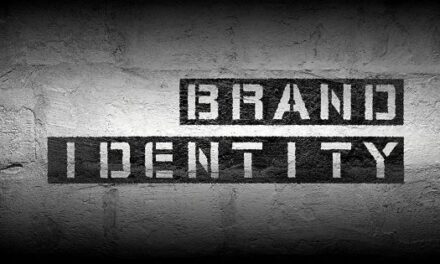Businesses of all sizes rely on efficient, high-quality printers to ensure their daily operations run smoothly. However, poorly regulated or controlled printers can represent a considerable waste of time and consequently, a loss of productivity.
According to a Fuji Xerox Printer’s Consumer Insights Survey conducted late last year, printing problems represent the most frustrating office issues for more than 30 percent of organisations, with 23 percent blaming them for loss of productivity. A further 55 percent of surveyed organisations indicated that a slow printer was their main reason to consider buying a new one.
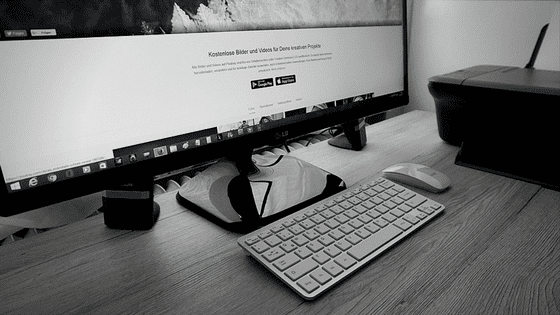
It is crucial for businesses wanting to maximise time efficiency and productivity to find solutions to the most common printing issues. Here are four simple ways to resolve the most time-consuming printing headaches.
-
Review your current setup and upgrade at the first signs of slowing down
Assessing and reviewing the speed, cost and functionality of your current set up is the easiest and most obvious way of evaluating the efficiency of your printer. Older printers typically run slower and are more prone to lag due to the increasingly complex print jobs being sent to them, not to mention the higher running costs they incur.
It is important to note that all printers have a lifespan, therefore it is critical to understand the signs of an old, inadequate printer and upgrade as soon as possible. Newer devices can perform faster and provide higher quality sales and marketing material, as they have faster processors and more memory on board, as well as a higher resolution print engine. Investing in a new printer can result in better productivity, efficiency and workflow benefits.
-
Install a device that can incorporate an affordable ‘follow-me’ printing function
Follow-Me Printing is a roaming print device that allows print jobs to find users based on their physical location. Users have to simply send their print jobs to a single virtual queue that will then forward the printing job to the closest available printing device.
This ensures printing is confidential to the user and reduces printed waste and build up of uncollected documents left at the printer. Out of service printers also then don’t affect productivity anymore as users can release print jobs from the next available printer, ensuring a streamlined and smooth workflow.
-
Adopt a capture, monitor, control philosophy
Avoiding unnecessary time loss related to printing issues can boost productivity by allowing staff to focus on primary tasks. Avoiding unnecessary time wastage can be achieved through what is known as Capture, Monitor, Control.
Capture
Installing a Tap ’n’ Go printing feature means that each job can be tracked back to an individual, department or even client or job code. It also affords staff the convenience of collecting their prints from any device on the network, meaning they can pick the nearest available. This reduces time wasted going to and from the printer.
Monitor
Once details of your office’s printing habits have been collected, you can develop an activity report to effectively map out and visualise valuable insights into the printing trends and patterns of your business.
Activity reports for printing can offer an interesting overview of print volumes, colour versus mono pages, the cost per page and the name of documents printed for a specified period. It is up to you how you choose to organise the information depending on the issues faced by your business: date, printer, employee, department or client code. With a better understanding of your business’ requirements, it becomes easier to create custom reports to offer a clearer grasp of printer usage.
Control
The combination of tracking down usage and producing activity reports allows you to turn insights into changes to the print policy that can improve the streamlining of printing processes. As a result, your business can save valuable amounts of time and money.
-
Managed Print Services
Outsourcing non-critical business functions is a growing trend for SMEs. Business managers and owners are handing over non-core activities so they have more time to focus on delivering better value to their own clients while also saving costs and improving productivity.
Managed Print Services (MPS) is a new category of business outsourcing, particularly in the SME sector. MPS focus on outsourcing the maintenance, management and support of your printers to a professional third party for a set cost-per-page price every month. The great thing about this is you have certainty about the cost of the pages you print.
For MPS to be beneficial, it’s vital you assess your company’s current output situation. Once you have an accurate picture of the total cost of ownership (TCO) for all your printers and copiers, you can then optimise them to maximise efficiency.
A well-implemented MPS solution can boost productivity in many ways. For example, employees will have less distraction or disruption from printers that are broken or out of toner or are just running really slowly. Furthermore, a quarterly review will help you identify ways you can continue to improve productivity.
These four strategies will help you to reduce time wasted and optimise productivity and efficiency. From streamlining processes to allowing your employees more time in their day and decreasing the amount spent on toner and paper, simple tips like the above will help save money and boost your bottom line.