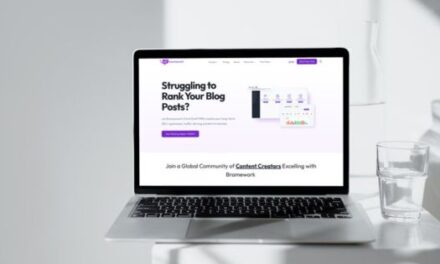Sponsored Content: This post is sponsored content and the placement has been paid for or contains affiliate links. For full information, see our terms of use
An article on inc.com noted that 73% of B2B marketers and sales leaders said that a webinar is “the best way to generate high-quality leads”. While live webinars are still the way to go, recorded webinars are becoming quite popular – that is, people who want to attend but cannot due to time constraints or other commitments are registering to watch a recorded version of the webinar.
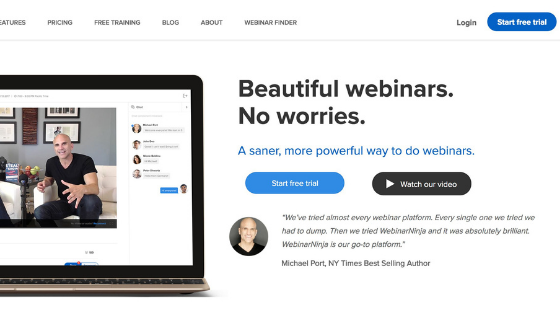
Webinar Ninja is one of the fastest ways to create a webinar, whether it’s a live event, pre-recorded, a series of webinars or a hybrid webinar where you have a recorded event plus a live host. Why spend hours creating the entire webinar process when it can be done in minutes?
How Does Webinar Ninja Work?
Webinar Ninja is a relatively straightforward process that anyone could get started with.
Webinar Type
Choose from live, automated, series or hybrid and fill in your webinar details, and then set up your email template to go out to those interested in registering or those on your mailing list.
Your webinar is now created, how simple was that?
What Next?
After you’ve set up your webinar you now have the option to go in, check your settings for thank you pages, attendee pages and replay pages. You can check when emails are going out, make any edits, check your registration page, change up the look of it, select images and so on.
Publish your webinar, choose whether to make it public or private and then the category it needs to sit under.
Start Recording
When it comes time to start your webinar or you’re ready to pre-record, it’s as simple as pressing a button and you’re ready to go.
Webinars are an easy way to get out and conversing with your audience. Start creating webinars and growing your business.