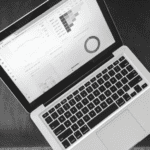Everyone loves a good DIY project and thanks to websites like Pinterest, DIY has become popular among many in a bid to save money. But it’s not only DIY savings in the household that is on the increase, this trend has also made it’s way onto the business scene, with many business owners turning to DIY in-house, as an often essential alternative to investing money in additional staff or outsourcing.

Due to the significant increase in the DIY option, many online design portals have appeared, taking full advantage of a growing budget conscious SME audience. Popular design site PicMonkey boasts a user base of “ Over 5 billion photos saved” from its platform, while Canva’s user count is currently sitting at 9.4 MILLION with some 67,931,785 design projects completed – now that’s a lot of people taking up the DIY design trend and saving millions of dollars collectively in doing so!
As a professional graphic designer of 8 years, I have decided to impart my knowledge of the design basics to help those DIY savvy business owners out there in a bid to help people design better projects for the business.
Behold: The basic principles and elements of design.
“The elements and principles of design are the building blocks. The elements of design are the things that make up a design. The Principles of design are what we do to those elements. How we apply the principles of design determines how successful the design is.” – J6 Design
ELEMENTS OF DESIGN
LINE
Lines can be used for a wide variety of purposes; highlighting a word or phrase, connecting content to one another, creating patterns and much more. Line is usually used to break up content so it is not overwhelming to the viewer’s eye. Don’t just stop at a boring straight line – think of how you can incorporate line(s) differently into your design – think curvey lines, bold lines, swiggly lines, zig zag lines etc.
SHAPE
We all know the basic shapes – squares, triangles, circles and rectangles. But did you know odd shapes can be used to attract attention?
There are three basic types of shape:
- Gemoetric (triangles, circles, squares etc)
- Natural (leaves, animals, trees, people and
- Abstracted shapes (icons, styalisations, graphic representations etc)
Do you have an unusual shape that makes up your logo? Use it to your advantage to create a visually stunning piece.
SIZE
Use size to define importance, create visual interest in a design and attract attention. Is your text all of the same size? Boring! Make your headings and subheadings larger than your body copy. Make any disclaimers or conditions smaller than your body copy. Don’t just stop at text – have a think about the size of your images and how they can play an important role in the overall design.
SPACE
Space is the area around or inbetween elements in a design. It can be used to separate or group information. Use it effectively to give their eyes a rest; define importance; lead the eye through a design and more. Is your design too cluttered? Introduce some more space! Take away anything you don’t really need to appear – less can be more! Make sure you have ample space around your logo and in between different sections of information. Not every inch of the sheet needs to be filled!
TEXTURE
Texture relates to the look and feel of a design/object. Using texture in design is a great way to add depth and visual interest. Texture does not just have to be placed into the design its-self: think about the printing of your design – can you get it printed onto a textured paper to create another dimension to the overall look and feel of the project?
COLOUR
Colour is used to generate emotions, define importance and create visual interest. Colour is such a massive subject to cover so I will leave you with this: think about the Psychology of the colours being used, the colour combinations, ensuring colours of text and photographs do not clash/ are readable against background textures etc.
VALUE
Value is how light or dark a colour looks. Use value to create depth and light; to create a pattern; to lead the eye or to emphasize important information. Rather than using just one colour, can you use a lighter or darker value of that colour to create emphasis on important text/subheading etc?
PRINCIPLES OF DESIGN
UNITY/HARMONY
According to Alex White, author of The Elements of Graphic Design, to achieve visual unity is a main goal of graphic design. When all elements are in agreement, a design is considered unified. No individual part is viewed as more important than the whole design. A good balance between unity and variety must be established to avoid a chaotic or a lifeless design.
Ways to achieve unity in your design:
- Perspective: sense of distance between elements.
- Similarity: ability to seem repeatable with other elements.
- Continuation: the sense of having a line or pattern extend.
- Repetition: elements being copied or mimicked numerous times.
- Rhythm: is achieved when recurring position, size, color, and use of a graphic element has a focal point interruption.
- Altering the basic theme achieves unity and helps keep interest.
CONTRAST
Unique elements in a design should stand apart from one another. A good way to do this is to use contrast. You can achieve contrast through different design elements mentioned above: colour, value, size/shape and direction/
ALIGNMENT
Proper alignment in a design means that every element in the design is visually connected to each other. Good design alignment means nothing will feel out of place or disconnected when alignment has been handled well. Does your text align with your images? Do your images align?
PROXIMITY
Proximity allows for a visual unity in a design. If two elements are related to each other, they should be placed close in proximity to one another. Doing so minimizes visual clutter, emphasises organisation and increases viewer comprehension.
HIERARCHY
A good design contains elements that lead the reader through each element in order of its significance. The type and images should be expressed starting from most important to the least important.
SCALE/PROPORTION
Using the relative size of elements against each other can attract attention to a focal point. When elements are designed larger than life, scale is being used to show drama
EMPHASIS
Emphasis is created by contrasting size, positioning, color, style, or shape. The focal point should dominate the design with scale and contrast without sacrificing the unity of the whole
Go forth and design my savvy design DIY-ers!
And don’t forget, if you have a question or need a hand, don’t be afraid to get in contact!
-T