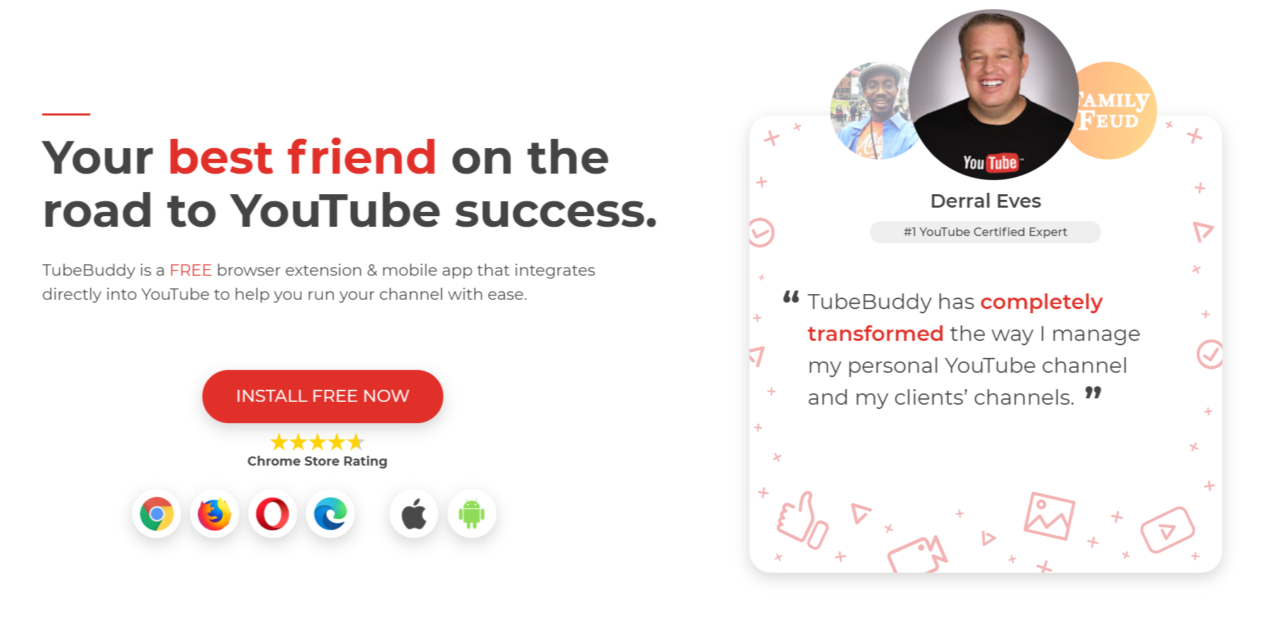If you’re already publishing videos on YouTube, or even if you’re just considering it, TubeBuddy is a browser extension that can help you grow your channel. The extension allows you to take a deeper look into the rankings and tags of other published videos, which gives you an idea of the trending tags that you can then add to your own channel.
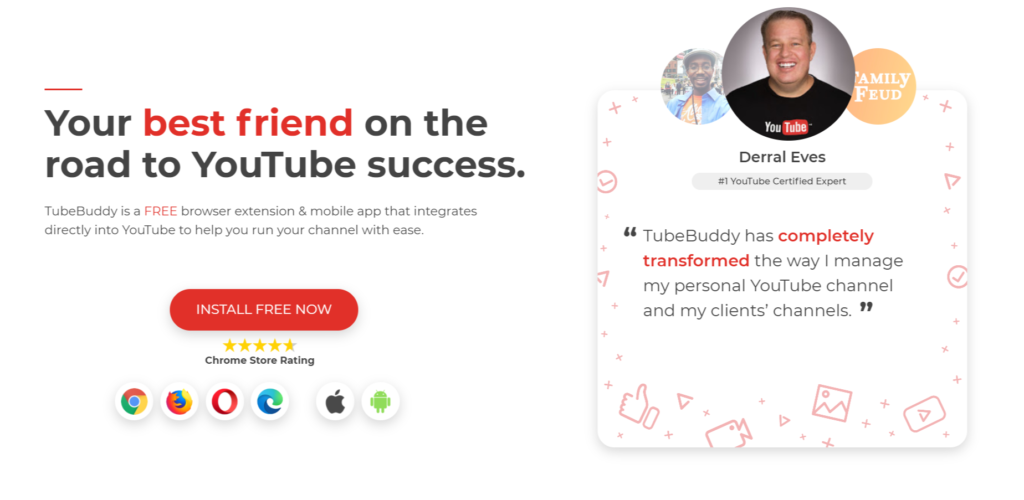
Publishing videos and growing your audience on YouTube isn’t as simple as it is on social media platforms like Facebook and Instagram. It can take a lot of time to develop the skills needed to create engaging content.
With four different pricing levels, there’s quite a lot going on at TubeBuddy that you can access, even on the free version. While not every tool is available on every plan, there are some features that are available on all four plan options to get you started.
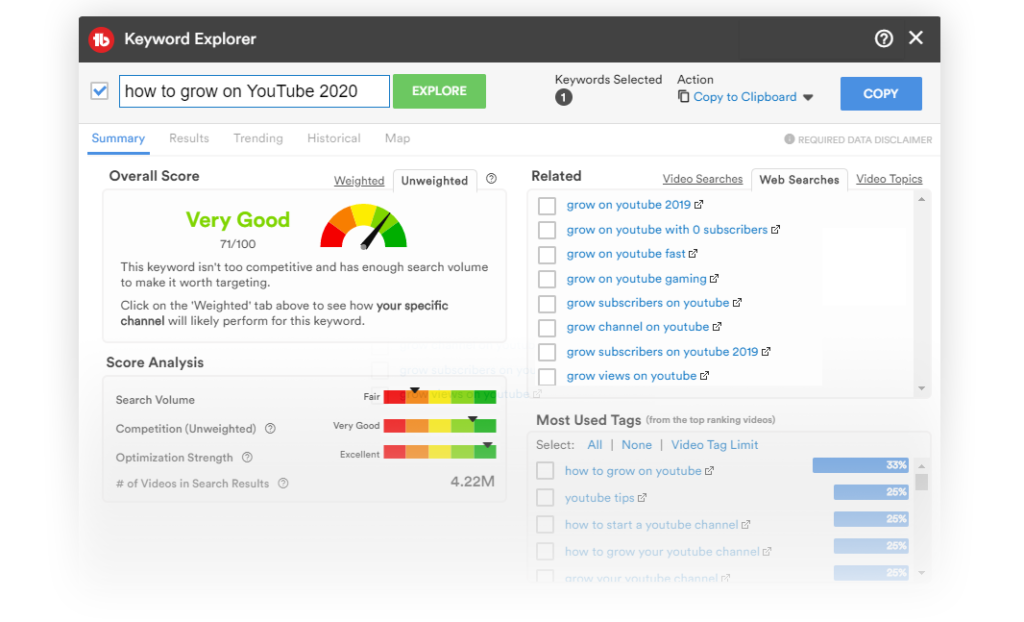
Keyword and Search Explorer
These are two different tools that work quite similarly. If you are used to writing blogs and using the SEO function in the back end, the Keyword and Search Explorer tools are quite similar. You’ll get a score that shows how you ranked in comparison to popular keywords and searches, as well as getting easy to understand data that can help you refine your keyword choices, improve rankings and get more engagement. The search rankings function then lets you review where you rank compared to the most relevant search terms.
These two features allow you to easily find what videos are doing well and what ones you might need to refine and work on.
Suggested Tags
If you’ve been involved in social media for awhile, you know how important it is to find the right tags to add to your content. TubeBuddy makes this a little easier giving you a list of tags that are relevant to your video, as well as a score on each tag to give you an idea of how effective they may be.
TubeBuddy also has a range of templates and tools that can help you save time when publishing as well as simple A/B testing to help you improve your thumbnails. As a browser extension, you won’t need to have multiple programs running – TubeBuddy is right there to use as you upload and publish your videos.
There’s plenty of benefit to be found in including YouTube videos in your content – get started and see where it takes you.
Sponsored Content: This post is sponsored content and the placement has been paid for or contains affiliate links. For full information, see our terms of use