We all know that social proof is key to making sales in the online world, consumers are looking for validation that the decision they are about to make is right, and social proof provides that!
Have you ever been browsing a website, perhaps looking to buy something, in particular, and you notice a pop-up, notifying you that another customer has purchased the product you’re looking at? It is a good use of FOMO right?
Notifications of similar purchases or reviews validate the visitor’s interest and lets visitors know they aren’t the only ones at the party others have been here and engaged with you too.
Social Proof notifications create a sense of urgency or a fear of missing out, for the purchaser as well as awareness of other products or services.
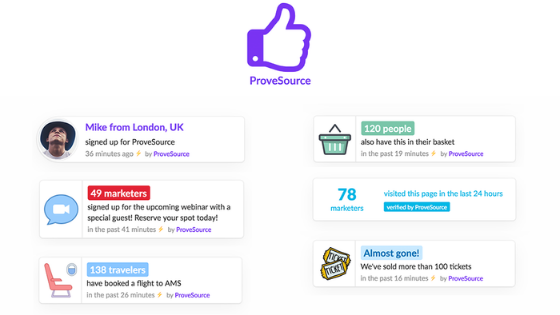
Do you want to create the same urgency on your website?
Then ProveSource might be the tool you are looking for and by now you might have seen a ProveSource notification right here on BBB (yes we use it too)
ProveSource increases conversions by highlighting recent orders, product reviews, and a variety of other customer behaviours on your website.
What ProveSource Offers
ProveSource offers six main styles of notifications which can be used on various pages on your website.
Stream: Shows recent individual actions taken by your customers (signups, purchases etc)
Combo: Shows a large number of visitors to your website who took a certain action over the last 24 hours, 7 or 30 days.
Live Visitors: Shows many visitors are on your website in real time.
Reviews: Shows your positive reviews from Google, Facebook, Trustpilot and other review websites.
Informational: Notifies your customers of important information about a product or your business so they feel comfortable to purchase.
Social Counter: Shows the number of followers or subscribers across social profiles.
All of these notifications work together to help build the trust a potential customer has in your business.
How Does ProveSource Work?
You may be surprised to know that ProveSource doesn’t actually take that long to get started and it certainly doesn’t require a lot of tech expertise. You simply need to create your ProveSource account, install your snippet, and create your notifications.
You can customise the notifications to meet your business needs – including colours, images, display rules, text, timing and localisation.
Once you place your notifications on your webpages, landing pages, or shop, you can then start to track and capture conversions.
You can get started on ProveSource for free for smaller websites, or as little as $18 a month.
Business Business Business members can receive 50% off for the first three months (new customers, monthly plans only) using this code: KOP845QWKS
Sponsored Content: This post is sponsored content and the placement has been paid for or contains affiliate links. For full information, see our terms of use























