Before I started my own business as a Virtual Assistant I worked in a wide range of industries over the previous 10 + years as an administrator, office manager, project support officer and office assistant, just to name a few. In each industry there were varying software packages that each industry and company utilised that was specific to each of their circumstances and being in admin I usually ended up being the go to person when things broke or weren’t working. So it was part of the job description that I had to become very familiar with software very quickly and know it just as well as any IT support person.
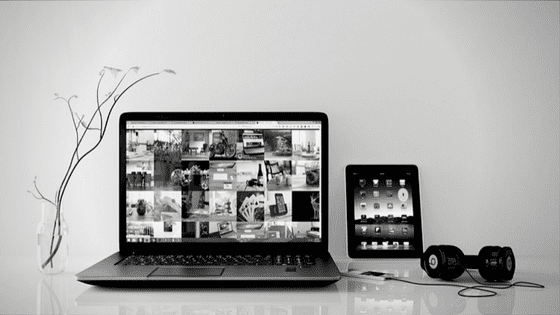
With this in mind, I have always been a pretty quick learner and adopter of technology and software and working within small businesses, companies and government I have always thought I was pretty up there with being tech savvy. However throw two years of being out the of the workforce to have a child and then coming back into the workforce as a temporary employee into the equation and it’s quite astounding how quickly things change and how much you miss out on using such a wide range of software packages. Just simply by being out of the workforce as well as working as a long term employee in one company or business prior to that. Since starting out on my own I have come to appreciate how many fantastic software packages are out there and the importance of learning as much as you can about how each package works and what their capabilities are. By choosing the right software package from the word go you are setting yourself up for success in your business.
Now as I’ve said, I’m looking at this as an administration professional, and I am all for any software that makes organisation and keeping the administrative tasks of a business under control in a streamlined and consistent way (that’s the document controller streak coming out in me). I don’t have any kind of affiliation or paid promotion going on with any of these software / app packages – I’m just providing you all with insight into what I enjoy working with and why and how they can work for any business.
Software and Apps That Can Help You Keep Organised in your Business:
Teamwork Projects – www.teamwork.com
A recent client opened my eyes to this absolute gem of a software package. Prior to finding this cracker of a software I was using a number of small and free apps to do things with project management, hour tracking, task lists, contacts management. Enter Teamwork Project: my new favourite place to play. In one foul swoop this fantastic software has gathered together all of the free small apps, bundled them in a big bear hug and kept them snug within it’s login. I’m keeping all of my client notes within there, tasks coming up, emailing task emails directly in there from my clients, tracking hours, providing billing, contacts management – the way I’m using it is only a drop in the ocean of it’s capabilities. The really big kicker of this software is it’s collaboration capabilities to enable communication flow between staff and contractors. On top of that it isn’t cumbersome to use like some of the project management software out in the market. Oh and it has API integrations with Dropbox, Google Drive, Freshbooks, Hubspot and OneDrive just to name a few.
Wave – www.waveapps.com
Having been exposed to MYOB, Xero and Quickbooks in past lives I was well aware that I needed to get myself up and running from the get go on a finance platform but gone are the days of paying one fee for a single download so the prospect of paying a monthly subscription for each of these just wasn’t sitting well for me as a solo operator, not at least starting out and not being sure about how it was all going to fly. Being a member of a business networking group on Facebook has opened so many fantastic doors on my business journey because it was a question posted on there that introduced me to Wave Apps. Honestly, when I looked through the website I straight away thought oh-my-where-have-you-been-all-my-life? Now one bug bear is it’s limited on integrations but for a free cloud based accounting software solution it runs like an absolute dream. I’m able to produce my invoices easily, track my receipts and expenses even more easily (web uploads, bank account syncing, email upload of receipts) and it even gives a credit card payment option (with a surcharge) but it’s there!
Canva – www.canva.com
Hello pretties! Now this is where my Marketing degree comes out to play. There’s so so so so many free templates and looks and all kinds of quirks and lurks within Canva that I’ll be completely honest, I still haven’t mastered all of them yet. But as someone who loves visual it’s so much fun to play. And it’s a fantastic tool for small businesses to help achieve professional looking images and graphics (that look like you’ve paid a professional graphic designer for) and build some consistency in your imagery and include your business logo on a wide range of media. Best part, the dimensions are pre-set for a wide range of media (Facebook header, email header, Instagram the list goes on and on) so you’re not having to fiddle around with the dimensions to get them to fit correctly when you post.
Gmail – www.gmail.com
All of my professional life I have been an Outlook person – every single company I have ever worked for has been Outlook. Now, don’t get me wrong, there are still some quirks that Outlook has over the top of Gmail but all in all I have become a Gmail convert since working for myself. And not just a Gmail account, no I have gone the whole hog to using the Gmail app on my phone. The ability to tag emails with categories and apply rules, and have them sync correctly between the webmail and my phone without any issues whatsoever is absolute heaven. I have absolute confidence that what is showing on my phone is what I will see when I’m on my computer and I’m now saving myself the expense of having to purchase the professional version of Microsoft Office purely for Outlook.
Google Drive – drive.google.com
Yes, there’s Dropbox, and yes it holds the capability to continue to use your Microsoft Word/Excel/Powerpoint files in the same way you always have done through the web interface. But for a Gmail user like me who has been converted from the darkside of Outlook, Google Drive just makes sense. Saving attachments from emails is super easy to do straight into my Google Drive filing structure. For me at the moment, I am a one person show but down the track the ability to utilise the completely cloud based option of document sharing and collaboration is something that I want to keep parked for down the track if I decide to expand my team. The added bonus is quite a few of my clients also use Google Drive so the ability to seamlessly share their folders with me makes work so much easier.





















