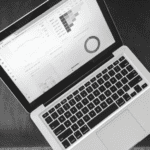Video has become an essential element of social media marketing strategy, but where do you begin if you’re not a video editing expert? This is when video content creation tools come in to save the day.
Ever heard of Canva? They made graphic design easy and accessible for anyone, and now there are plenty of marketing tools doing the exact same thing for video.
Trying to choose between all the different video editing and content creation tools can be tricky, so today I am going to break down my favourites by price, ease of use, and overall quality.
Scroll on down and let’s find the video content creation tool that’s right for you.
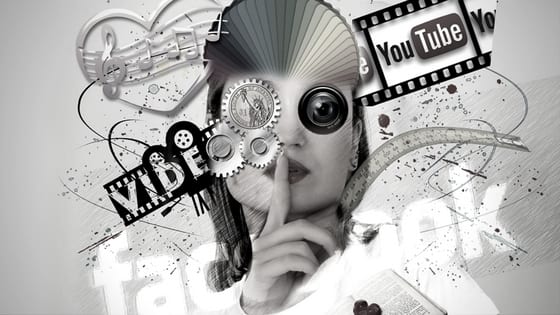
PROMO
EASE OF USE: I have seen ads for Promo for years now, and I have to say, their library of video templates is one of the best I’ve seen.
Promo would be the perfect video content creation tool if you’re looking to create fun, engaging social media video ads for your business or for a host of different clients.
The user experience is pretty seamless with a straight-forward approach to video creation that makes it easy for everyone from a beginner to an expert.
BITEABLE
EASE OF USE: Biteable is an Australian-founded video content creation tool and that alone makes me really happy. They recently won an award at the Social Media Marketing Awards in Sydney too, so this tool really is going places.
I love that Biteable offers a selection of templates that include fun animated characters – which will work if you have more of an approachable, down-to-earth brand.
Biteable also have more straight-forward templates made up of coloured backgrounds and text, which will work if you’re looking for something a bit more minimalistic.
ANIMOTO
EASE OF USE: Animoto offers a variety of templates to help you create video content for your business that looks professional. The templates save time and can help you to create storyboards for different types of content including product explainer videos, special announcements, and much more.
While I found Animoto relatively easy to get started with, to get the most out of this video content creation tool you do really need to invest in one of the paid plans. Out of all the video content creation tools I am sharing today, Animoto has the most expensive pricing option comparable to what is included in the other tools.
HEADLINER
EASE OF USE: Headliner is relatively easy to use but it’s important to have an idea of the type of style you’d like to recreate for your own videos.
Headliner have a variety of video inspiration that you can look at here and a small group of templates that you can choose from.
I found that going with a basic template and adjusting the fonts and background image to be the most effective way to achieve the look I was going for.
This video content creation tool is best suited to promoting podcasts or long-form video/audio content on social media. I wouldn’t recommend it for someone wanting to create product videos or how-to videos.
One of the only downsides I’ve found with Headliner is the transcription. You will need to go through and manually update your captions and likely add in additional caption spaces as it doesn’t pick up everything said perfectly.
I hope you’ve found at least one new video content creation tool to try after reading this blog post. If you enjoyed this list be sure to share this article around and help another business owner out.