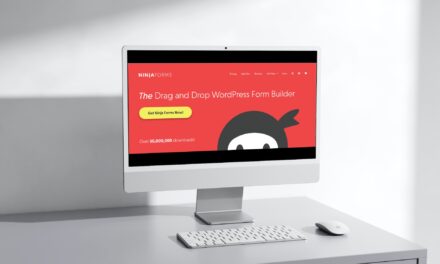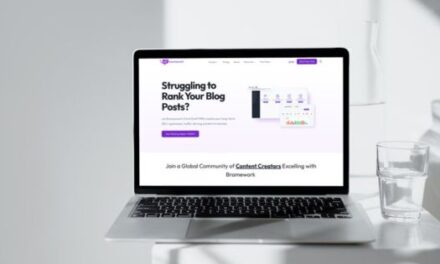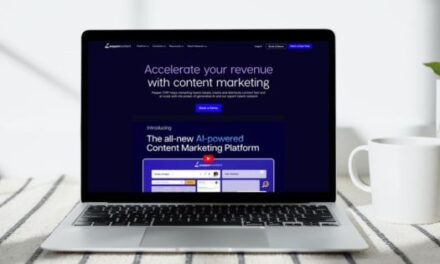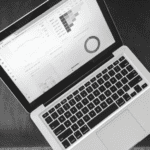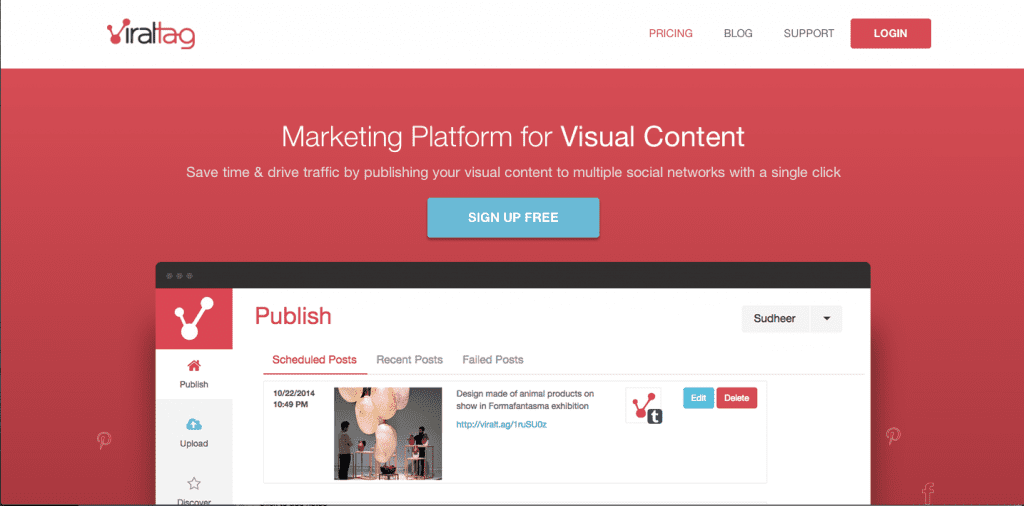
Viraltag is an all-in-one marketing platform. You can use Viraltag to find quality visual content to share, improve your own photos and create original graphics, and then schedule it all to post at the best times on social media.
Independent bloggers and big consumer brands are using Viraltag to execute their marketing and build their brands. Reports indicate Viraltag users see four times the amount of engagement on everything they share through Viraltag. They also see their followers increase by 25% every month for each social account that they use with Viraltag. So give it a go, and let us know what you think!
How it works
Viraltag supports scheduling to Pinterest, Instagram, Facebook, Twitter, Tumblr, and LinkedIn. You can connect multiple accounts on any social channel depending on your plan.
Create and Curate content
Viraltag gives you several options for finding your own content to share.
Add RSS feeds from your favorite blogs or websites with content your audience will value. A feed of the most recent photos and visuals will automatically appear in your dashboard and you can schedule directly from there.
Search popular images to find photos being shared by Viraltag users. Browse for content to share by category or search by keyword. Simply click to schedule something you would like share. The link is automatically included to direct traffic to the original source.
Viraltag also makes it simple for you to share your own content. You can upload photos directly from your computer or from Facebook, Dropbox, Flickr, Google Drive, and Instagram with the Upload tool.
Viraltag offers editing features, so you can edit and enhance any photo you share. You can also create graphics from scratch with the Canva integration. You can choose to create a graphic for a specific social network, follow easy instructions, and schedule directly. All the graphics you make will be stored in your dashboard and can always be scheduled again in the future.
Schedule and Recycle content
Schedule content from anywhere on the web with the Viraltag Browser Extension.
Just like using the Pinterest ‘Pin It’ Button, the Viraltag button allows you to bring up all the photos on any web page and simply click to schedule one or multiple to your social networks. You can even use this button to schedule your repins.
After you’re happy with the selections, the next step is to schedule the images to your social channels. Edit the caption, type in the source URL, select your social profiles and schedule it to go out at a particular time or add it to your posting queue.
With the ‘Post Recycling’ feature you can add in content in the Evergreen content Library, and Viraltag will automatically recycle these posts for you. This saves time and increases traffic by up to 200%!
See what Viraltag can do for your business! Sign up for a free 14-day trial. Viraltag offers a variety of plans depending on your needs and size of your team.
Get Visual with your Content Marketing
Sponsored Content: This post is sponsored content and the placement has been paid for or contains affiliate links. For full information, see our terms of use