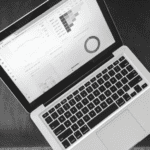We’ve all heard it…preference is given on many social media platforms to ‘live’ video’s.
But you are not doing it…yet!
AND NOR WAS I!!!
So I decided to challenge myself by going live on Facebook for 30 days to see how it improved my reach and engagement…and let me tell you the results!

It was a HUGE success!
As you can see in Image 1 below, my reach and engagement was not much on my standard content/image posts prior to the 19th January 2020 (about when I started my 30 Day Challenge).

You can see when I started the challenge, my engagement doubled and sometimes tripled compared with standard content/image posts (Image 2). I also noticed though that over the entire 30 days, it also reached a plateau – this could have been to the timing of my lives / content not interesting (gasp!) or a host of other factors.
However what I also noticed was because I am doing the lives, my reach and engagement on my content / image posts were getting more traction!
WHY? As these were now being seen more and I put it down to the fact the algorithms were picking up on me doing lives.

Will I continue to do lives? YES
However, for me it is not sustainable to do one every single day. The key (in my opinion) to doing lives even if once per week (which is what I am aiming for!) is to find the best time to do your live and do it consistently.
Here are my top tips for you to follow to start doing lives on Facebook.
- Ensure your live/video is at least 3 minutes long – there is usually a bit of a delay in someone commencing to watch or knowing that you have gone live.
- Count-ins – When doing lives on your laptop – you get a 3 second count-in….on your mobile device – there isn’t one! So remember to start talking straight away if doing your live on a mobile device.
- Introduce yourself/your business – start by saying hi, introduce you, your business, what you do and what your viewers are going to get out of your live. This also gives your viewers a chance to join you and not miss any key content (refer item #1)!
- Engage your viewers – ask a question, say hi and get them to say hi in the comments, add an emoji etc. Because then you know who is watching you (as often I only saw a number of viewers and not who they were!) or ask for people to post a #replay comment.
- Reply During Lives or to Comments – even if you’ve responded to viewers who have asked a question, be sure to go back and reply to their comment or tag them when adding a comment (keeps engagement and reach going!).
- Lighting – whilst having the perfect lighting, time, place is great – sometimes just doing your live is better than nothing at all! However definitely DO NOT do it in a very dark environment – people want to see you!
- Plan out your content – lives can be just about anything! introduce yourself and why you started your business, Q&A, think about what people ask you (FAQ’s) and turn one question into a live, take snippets of information out of blogs (I shared some content around social media, productivity and websites all from my blogs – also could re-purposing content), undertake a how to, remind people of something they should be doing (eg: Claire Pitcher Photography reminded us all to take the first day school photos of the kids!), showcase your office, studio, place of work, behind the scenes, showcase product care or other ways to use a product (eg: ways to wear scarfs) – something that will add value to your customers.
- Have notes to refer to – surprisingly I often lost my train of what I was saying so having some key notes in front of you can help keep you on track!
- Accept things can and will probably go wrong – and that is ok. You may have to restart your live, but just tell your audience. Try to plan the “what if’s” and have an action in place but I can guarantee something not on the list will come up AND THAT IS OK!!
- Review Insights – what got the most engagement, why was that, can you do more of this or similar? When are your customers online – is that the best time to do a live?
- Promote – let everyone know that you are going live – do posts on all platforms, send it out in newsletters, post in groups (your own or if allowed to in other groups) even post that you are going live 10 minutes before you are about to! This is because we are all busy and it reminds people that you are about to do a live.
- Watch yourself afterwards – it will help you see things that you may do (I kept saying UM!) and also if there are any lighting issues etc. Not only that, it will assist you in getting better at doing lives.
- Add a description – this will enable anyone who is not watching it “live” or anyone who is looking at your page (checking you out LOL) what the content on each video is about.
I don’t like doing lives – no one I really have spoken to does, however as you will see from the above insights for me, doing lives increased my reach and engagement on Facebook, hence increasing the likelihood that my business was being seen more organically.
Doing lives will bring your viewers behind-the-scenes in a way that is different to any other form of media and gives them the opportunity to interact with YOU – the person behind the business!