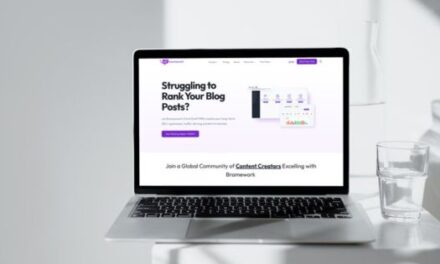Wisestamp is a signature creator allowing you to create a customised email signature in under 5 minutes. Offering two great products – Signature Generator and Signature Manager – you or your marketing team can ensure that everyone in your business has the most up to date email signature without needing to use the standard copy and paste method.
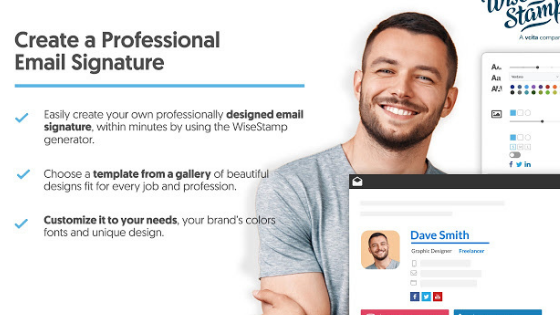
Signature Generator
Wisestamp’s Signature Generator is where you can create signatures that match your business needs. They can be professional or can match your industry. This free email signature generator allows you to input images, logos, social media icons, and there are 100’s of templates already designed and tested that you can use straight away.
Signature Manager
Do you like to update your email signatures regularly with your latest promotions? Instead of sending the new signature out to all staff members and having them copy and paste to update, Wisestamp’s Signature Manager can auto-sync signatures via API integration. Working on both G Suite and Office 365, you can manage signatures across all employees, and it takes just 10 minutes to set up. You can customise your signatures into each department based on their needs, allowing you to customise CTA buttons, add logos and images, add social icons and create marketing campaigns.
Signature manager is extremely affordable starting at under $10 per month and comes with a range of features and capabilities
A good quality email signature can help you leverage your marketing campaigns and help you grow your business. With no coding needed, and a quick set-up, Wisestamp can help you create quality email signatures with no fuss.
Sponsored Content: This post is sponsored content and the placement has been paid for or contains affiliate links. For full information, see our terms of use