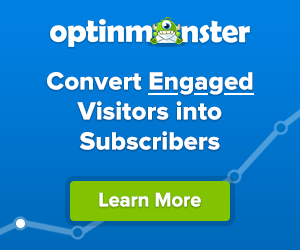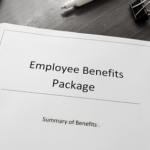Whether you’re in business, running a not-for-profit, work for a Government agency or simply creating a cohesive look for your socials, digital assets are an essential. The problem is that high quality digital assets aren’t always easy to find nor create, with many taking more time than most people have to dedicate.
If you’ve ever sat down to create presentations, advertising brochures, social media posts, lesson plans and the like, there’s a good chance you will have found that the templates and images out there really don’t fit your brand, and if they do, they are more often than not expensive which isn’t always suitable.

Canva has managed to turn all of this on it’s head, allowing users to create high quality digital assets using their range of images, elements, templates and graphics, all at a rather affordable price. At it’s core, Canva is a graphic design platform that everyone can use.
Why Canva?
When you are putting together a website, marketing materials or your social media posts having access to high quality images and graphics is essential. Having a product that is easy to create and ready to print or publish is certainly an advantage.
There’s some great features on Canva that you won’t always find in other products, including:
- Ease of collaboration with your team. Invite someone to look and edit your design, or with Canva Pro, your whole team can manage your brand assets.
- Share your images and work directly to social media.
- Templates to cover almost every category you can think, allowing you to create a cohesive look.
As the second largest start-up in Australia (that’s right, Canva is Australian owned with a head office based in Sydney), you can design a whole range of digital assets for your business or project including social media posts, video, print products, presentations, invitations, lesson plans and much more. There’s even a Canva Print function which allows you to get what you need printed without having to transfer your files to another platform. With a large range of templates, elements, images and text styles to utilise, creating your own materials is seriously quick and easy – and best of all, they look great.
Many people often shy away from creating their own digital assets thinking they need to be a design expert to create the right materials to promote their business or to add to their blog. Nothing could be further from the truth when you use Canva. Because there is such an extensive range of templates and elements for you to use, it really is almost as simple as dragging and dropping images until you have the right look. Whether you want to create animated presentations, apply filters to images for a cohesive look across your social media platforms or create advertising materials, you can do it all from one easy to use platform.
Canva also includes an extensive collection of tutorials, lessons and articles where you can learn more about creating the marketing materials you want and need.
Available on Windows, Mac, Android and iOS, you have everything you need at your fingertips to create digital assets on the go.
Plans and Pricing
We touched on just how expensive it can be to buy images, templates and elements for your projects, and this is where Canva really wins for many people – it’s affordable and you get so much included.
With 250,000+ templates and hundreds and thousands of images and graphics, a free account is certainly enough to get you started , but the Pro and Enterprise plans really make it worthwhile with over 75 million photos, videos, graphics and audio as well as over 420,000 templates with new designs being uploaded daily. On top of this, Pro and Enterprise offer additional benefits, including:
- Brand kit creation
- Image background remover
- Ability to schedule social media direct from the Canva platform
- Workflows (Enterprise)
- 24/7 support (Enterprise)
Canva also has options for Non-profits and Educators that are tailored to their needs.
Starting at $13.74 per month Canva really is a tool that you can’t do without in your business.
If you’re still stuck searching for images or templates you can use in your business and sick of ending up with low quality designs, jump onto Canva and really lift your digital asset game.
Sponsored Content: This post is sponsored content and the placement has been paid for or contains affiliate links. For full information, see our terms of use