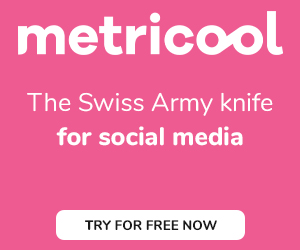There are so many things you can do to reinforce branding for your business. But the reality is that many strategies take money and time to implement. This post will show you three really simple things you can do with tools you already have at your disposal to make you, your skills, and your business stand out from the crowd!

It all comes down to your documents
I know that you have at least one document that you are using pretty much every day in your business. It might be a letter, invoice or report (or something else entirely!). Think about that one document. And I want you to audit that document against these three questions.
- Is your logo (or some form of it) on every page of this document?
- Are you using your brand palette?
- Are you making consistent font choices throughout?
Not sure? Let’s go through them step by step, and make sure your documents reflect the polished professional you are!
Question 1: Is your logo (or some form of it) on every single page of this document?
This is for documents that will typically end up being more than one page long.
You definitely have your full, gorgeous logo on the first page (right?!). After all, you spent time and money getting the perfect representation of your business, so you should definitely be using it on every document you have!
But what about the second page, and the page after that?
Use variations of your logo
You need to have at least two variations to use – there’s that full, glorious logo that you have stamped on all your socials and your website. That’s one. But have you considered having the elements of your logo as individual image files as well?
For example, I have the full Thrive logo, PLUS the graphic botanical element as both a solid image and as a stencilled outline. This gives me three options to play with – and suddenly there are so many more options!
Try something subtle
On the front page, go bold – definitely. Use that full logo in the header or footer, and make it obvious.
But from page 2 onwards, having the full logo on repeat eats up valuable space in your document!
Try using a logo variation as a watermark (play with transparency and position to seamlessly integrate into your document), or as a replacement logo in the header or footer.
The branding remains, but doesn’t detract from your excellent content!
Question 2: Are you using your brand palette?
Firstly, let’s establish what your brand palette is!
If you used a graphic designer to create your logo, you should have received a style guide. This includes a colour guide or palette.
This lists your primary colours (exact matches with your logo elements). For Thrive, I have three primary colours – Light Sage, Navy and Dark Sage. Then you may get a list of secondary (and tertiary) colours. These colours complement and contrast with your primary colours, giving you a palette of brand-aligned options to choose from.
Don’t have a brand palette? Search for free colour-matching tools online to find the exact RGB or HEX colour codes for your logo
But how can you use colour in your documents?
Using the colours of your logo for headings and titles throughout your document breaks up the main text (which you should keep in black where possible for readability) into recognisable chunks for the reader. And, it’s where you can really have some fun!
Try using the primary colours from your palette for headings in proposals, invoices, client reports and presentations.
The more you can use your brand colours in documents you send to clients, the more your clients will think of your business when they see that colour elsewhere!
REMEMBER: The colours you use need to be legible on the screen and when printed. You don’t want a client to print your document and not be able to read it!
Question 3: Are you making consistent font choices across your documents?
“Design is the silent ambassador of your brand” – Paul Rand
Let’s keep this simple. You should have two main fonts:
- Main font – a true type font (TTF) that is easy to read (not cursive or handwritten)
- Feature font – your ‘fancy’ font (think scripts, cursive, brush stroke etc)
Why? Because consistency is key in reinforcing your brand. Consistent font choices also reassure the reader that they are getting similar quality content from you, regardless of the type of document it is – from agreement to report through to invoice – they recognise it all as coming from someone they trust.
Use a standard font (for documents, PDFs, and websites) as your main font – most people use fonts like Arial, Calibri, Century Gothic, Montserrat, Times New Roman etc (you know, ones that are easy to read!)
TIP: If your logo uses a font like this, then it’s a no-brainer to make that your standard font – again, reinforce those elements from your logo at every opportunity
Your feature font is to draw attention. Typically, it’s ‘fancy’ – think cursive, handwritten, or brush stroke effect. These can be difficult to read when used for blocks of font, so use it sparingly.
Feature fonts are perfect for use on:
- document titles (the type – Report, Invoice, Budget etc)
- section cover pages
- callouts (if you have a ‘tip’, or ‘bonus content’ section of a document)
- appendix cover pages/headings
TIP: Be careful about using feature fonts too much, as often some of these fonts don’t translate into PDF easily!
Let your documents reflect you, and the professional you are!
Don’t let your documents be the reason that you don’t convert that amazing client – let your brand, personality, values and expertise shine at every opportunity!
Once you’ve created documents that align with your brand and business voice, save them as templates so you can consistently produce gorgeous documents whenever you need them.