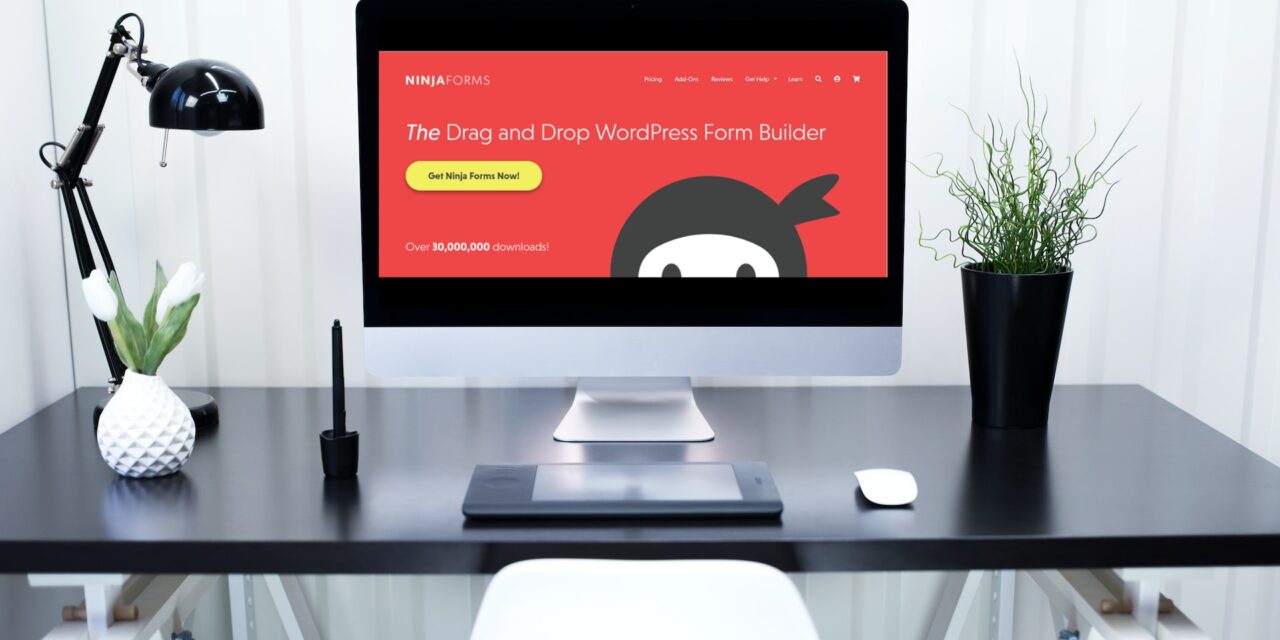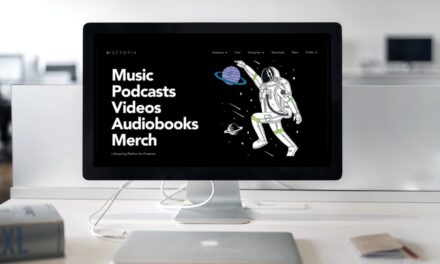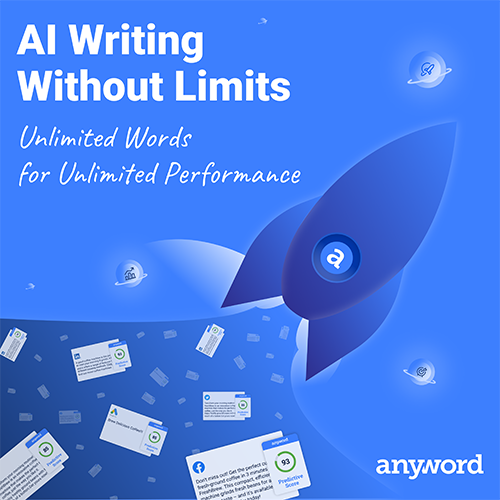Ninja Forms make it easier than ever to improve communication between you and your customers through your WordPress website. By making the process of building sophisticated forms simple and easy. Read on to get ahead of the game and reduce the issues you could face when integrating forms into your site and streamline the process of keeping in touch with customers.
Email can be really frustrating! Here’s what you can do about it.
We share your pain, believe me. Probably the most often voiced frustration to our support team from our users is related to their Ninja Forms email not working as expected.
Interestingly, the vast majority of these frustrations can be resolved with one simple solution. If you’re experiencing or have experienced the aggravation of your Ninja Forms email not working, this post’s for you. In the next couple of minutes we’ll address where the problem comes from and how to fix it in 90%+ of the cases that cross our support queue. Take a look!
90% of email problems happen because…
First let’s identify the likely problem, then we’ll review solution options. To begin, we need to make something abundantly clear:
Ninja Forms does not send email.
Let me say that again for the record: Ninja Forms does not send email. Neither does WordPress. Both ourselves and WordPress are involved, but neither of us send email. The actual sending of email is handled by your web host. The process looks like this:
- Your Ninja Forms email action triggers on form submission.
- Ninja Forms passes the email action data to WordPress.
- WordPress relays the email action data to your web host.
- Your web host takes the email action data, processes it, and sends it as an email.
90%+ of problems stem from #4: the web host actually sending the email. There are a variety of reasons this is the case, and it’s not necessarily your web host failing you. In a world where spam email is an ever present daily problem, some of the actions taken by web hosts to fight spam causes unintentional collateral damage.
We’ve gone into detail about how the above process works and the specific problems that can occur, and also practices that can make your email more susceptible to being flagged as spam. You can look there for further reading, but let’s jump now to the main solution for your email not working!
Ninja Forms Email Not Working? Do This!
First, identify where the problem is happening. A plugin like WP Mail Logging can help with this. It will return information on where in the chain of events the process is breaking down. If you’re not sure, or can’t get actionable data from WP Mail Logging, there are two ‘best paths’ forward:
- Go to your Ninja Forms dashboard and click the banner to try the Ninja Mail Service.
- Begin troubleshooting using our comprehensive email troubleshooting guide.
Use SendWP to eliminate most mail issues without needing to do anything else
SendWP is a service that we’ve developed to eliminate the pain of email troubleshooting. As mentioned above, the vast majority of email issues that we handle are caused by the web host failing to process or send the email data passed to them from WordPress.
SendWP takes over the responsibility of sending all outgoing mail from your WordPress website. If you’re having issues with Ninja Forms email not working, install SendWP. That’s all you need to do.
SendWP makes ensuring emails are delivered as simple as a couple of clicks. So you can relax, knowing those important emails are being delivered on time.

Troubleshooting email can be a pain… but this will help make it easier.
If you’re one of the unfortunate few that isn’t experiencing a simple breakdown on the web host’s end, you have a little more work in front of you. We have resources that can help make that workload as light as possible.
Check out this article: Troubleshooting Ninja Forms Email: A Comprehensive How-To Part 1
That’s the beginning of a 3-part series that will guide you through virtually every scenario in which the email chain of events can break down. It’ll also offer solutions for them.
This wealth of resources demonstrates how much support is out there when creating your own Ninja Forms for your website. There is even a membership and add ons available to make your tailor-made forms even more powerful and effective.
Sponsored Content: This post is sponsored content and the placement has been paid for or contains affiliate links. For full information, see our terms of use