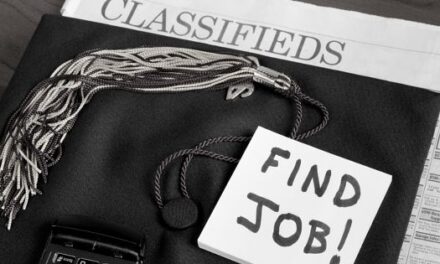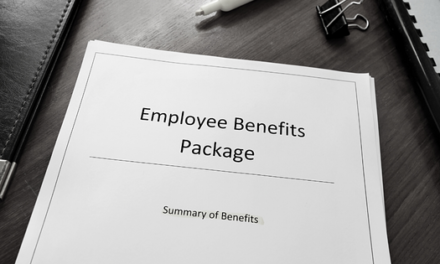Working remotely or teleworking is a practice being adopted by a lot of companies, thanks to technological advancements. However, even if today’s technologies make teleworking feasible, it’s more than just working from a laptop or desktop from home.
While the practice of teleworking is characteristic of business resilience, it requires clear policies, excellent communication, and solid planning. Here are tips for ensuring business continuity when working remotely.

Tips to working remotely
- Set clear policies.
Policies on remote work must be well-communicated in writing and explained to employees. The policies must specify situations when teleworking is acceptable. Moreover, it must be detailed and include circumstances where and when leave credits and full payment are applicable.
- Focus on business goals.
Remote work focuses on goal-oriented tasks, which means when the task is completed is more important rather than how it is done. Focus on what the deliverables are for the day rather than focusing too much on how much time your employees are spending on the task. In the same way, remind your employees that quality work trumps quantity. Work submitted should be up to the standard required. Additionally, make sure to set deadlines and schedule standard check-ins so that everyone is on the same page with regards to tasks.
- Foster and keep a collaborative and communicative virtual environment.
With your employees working remotely, an open line of constant communication and collaboration must be maintained. Make it clear that while they may be teleworking, it is required that they can be reached at any time of the day. For everyone to be on the same page, use the same platform for communicating and collaborating.
- Set a dedicated workspace.
Teleworking requires a separate space that is conducive to work. Ideally, the workspace shouldn’t be someplace that you would relax, such as the sofa or bedroom. Remind your employees to choose a space that will mentally prepare them for work. Moreover, remind them to dress appropriately. Even when working remotely, an employee is in the right headspace if they are dressed professionally and are situated in a space designated for work.
- Determine the tools required.
Tools like a desktop computer or laptop, noise-cancelling headphones, and a decent Wi-Fi connection are a must for a remote work setup. Provide the resources needed, whether online or offline, to accomplish tasks. Additionally, ensure that your employees make use of proper security protocols when working remotely, such as antivirus software and VPN.
Tools needed to work remotely
- Hardware
For remote work, the computer is the most vital tool. However, the specs of the computer depend on the amount of work that needs to be accomplished. For example, a designer would need a laptop or desktop computer with a high processing power for graphics, whereas a basic netbook would be enough for a writer. Additionally, the hardware used by the employee for remote work depends on their location. Some employees work wherever the business takes them, which means a laptop is highly suitable compared to a desktop.
- Stable internet
When working remotely, a stable and reliable Wi-Fi connection is needed, especially since the interaction is mainly done via web chats and video conferences. When it comes to fast internet, it’s highly advised to check plans on Fibre, Fixed Wireless, NBN, or Ethernet from trusted providers. When choosing a provider, go for one that offers plans with unlimited data, symmetrical speed for equal uploads and downloads, and stable bandwidth.
- Virtual communication software
With team members collaborating and interacting online, virtual communication software like Microsoft Teams is vital. As part of the premium Office 365 suite, Microsoft Teams offers full-service communication and collaboration. Make and take video calls within Teams, send direct or group messages to users, share work with SharePoint, upload and download files directly on Teams.
- Hosted phone systems & unified comms
Remote work means working anywhere the business takes you. So, this means that you need a phone system solution allowing you to communicate and collaborate on any device, anytime, and anywhere. A hosted phone solution like Unified Communications is the best tool that allows you to integrate voice and video calls, file sharing, instant messaging, and other tools for collaborating under one system.
Ensure business continuity even when working remotely by getting the services of a trusted provider like Alltel. Whether it’s a virtual communication software solution like Unified Comms or a stable and reliable internet solution, we have what your business needs to stay resilient no matter the changes happening across the country. Contact us today by calling 1300 255 835 or visiting us at www.alltel.com.au.