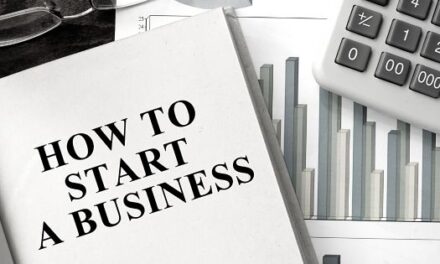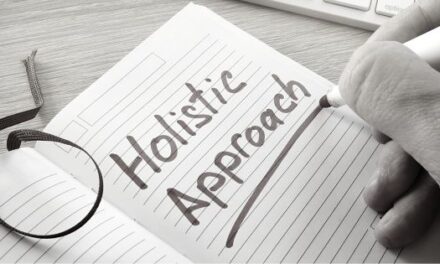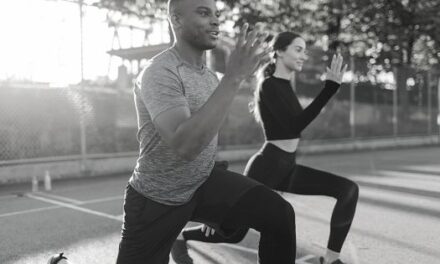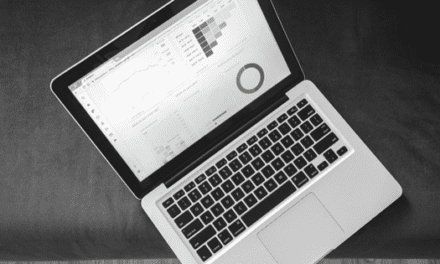Ransomware is the billion dollar criminal industry where internet scammers infect your computer with malware and then demand payment to remove it.
This scam usually works by locking your system and encrypting your most crucial files – you know, the ones you depend on for your income – so that if you don’t pay up, they’re lost forever.
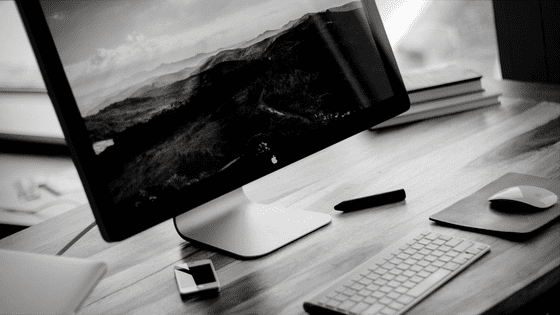
These guys typically ask for $300 to $600 just to get your stuff back, paid in something difficult to trace like Bitcoin.
Get infected, and it’s enough to make you spend an entire afternoon yelling profanities at the screen.
So how do you not get stung?
Do You Have Adequate Backups?
It’s when you don’t have all your files backed up that the crooks have you by the proverbials.
And let’s face it: even if ransomware weren’t a problem – and it definitely is a problem – it’s important to back up anyway. Not backing up properly is one of the seven deadly sins of tech support.
Many small businesses rely on a service like Dropbox that automatically syncs. These are definitely convenient, and will be enough to recover from many attacks.
But these services tend to only hold old versions of your data for around 30 days or so. That means, if some of your files get corrupted and it takes you a while to notice it – say, because you’re busy with business or holiday travel – then you might be left with all of your backups corrupted too.
For this reason, it can make sense to have an additional layer of protection with an external hard drive, or an offsite backup service.
Are You Using an Old Operating System?
The recent WannaCry attack that put the freeze on trains and hospitals all over the globe caused billions of dollars of damage and lost productivity.
It also targeted a security vulnerability in Windows that Microsoft had already fixed.
If you are using an old and unsupported operating system, or if you’re just not applying the security patches, then you are much more vulnerable to ransomware.
Are You Alert to Suspicious Emails?
Most ransomware spreads by email. Either you click a link to a webpage that infects you, or you open an attachment that infects you.
If you can spot these emails, you cut out a lot of the risk. Obviously, it’s not a good idea to click links or attachments on spam emails.
Sometimes malware hijacks the victim’s email account too. So if you get something unexpected and a little suspicious from a friend, it can be worth checking with them that they actually sent it.
Avoiding these emails will cut out a very large part of the risk. But be aware that, by itself, this is not a 100% solution. Not all ransomware infections happen by email.
Attackers are sometimes able to inject malicious code into legitimate websites – either through hacking, or by sneaking something into the ad platform. This has happened even to very legitimate websites, such as the BBC or New York Times.
How is Your Malware Protection Looking?
Ransomware scammers have been very devious about coding malware that can bypass antivirus software.
So the best defence is still proper backups.
But the antivirus and malware screening companies have been catching up with the criminals. AVG, Avast, Bitdefender and Malwarebytes all offer good anti-ransomware tools.
Remember, We’re All in This Together
Why does anyone code Ransomware in the first place?
They only do it because they expect to get paid.
So every time you beat them, you’re not just saving yourself a few bucks. You’re undermining their entire business model.
Let’s leave them broke and starving.