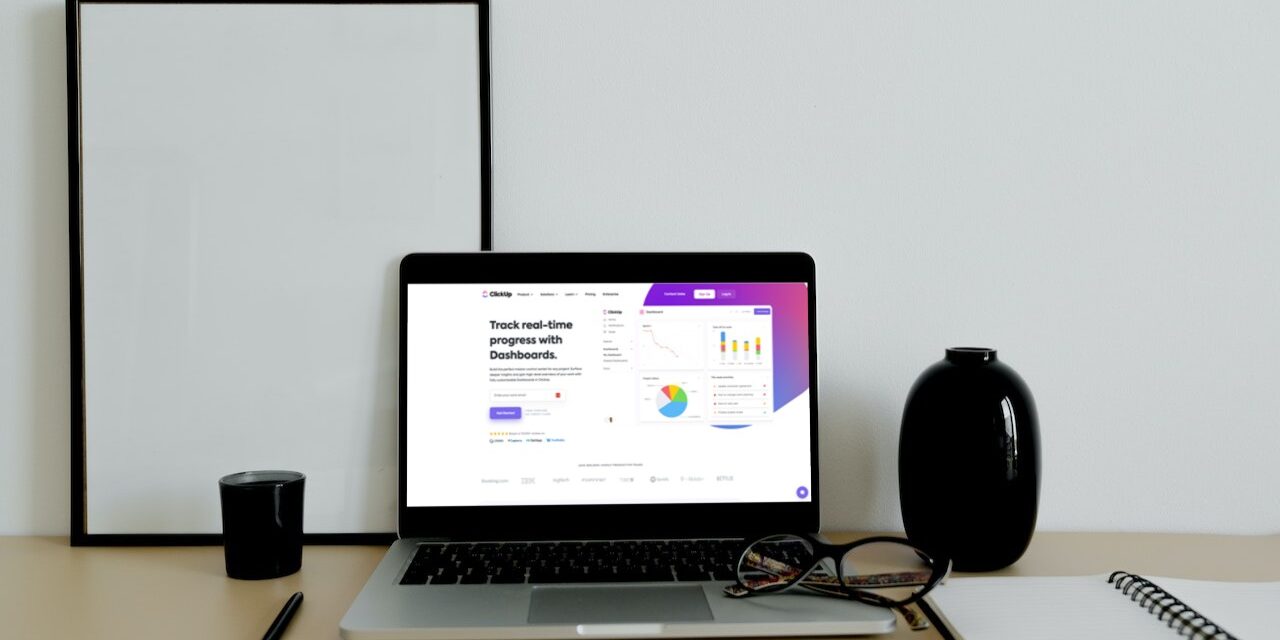In project management and task organisation, ClickUp Dashboards have emerged as a game-changer. These intuitive dashboards have not only redefined data visualisation but have also seamlessly integrated task management and reporting functionalities, making them indispensable for modern teams seeking efficiency and productivity.
In this article, we’ll delve into the features, benefits, and ways to apply ClickUp Dashboards in your team processes and workflow management, highlighting their potential to transform how you work.
Features that Define ClickUp Dashboards
ClickUp Dashboards come loaded with an impressive array of features that make them stand out in the crowded field of productivity tools:
Real-Time Insights: One of the standout features of ClickUp Dashboards is the ability to provide real-time insights into your projects and tasks. With dynamic data widgets and charts, you can easily track progress, identify bottlenecks, and make informed decisions on the fly.
Customisation: ClickUp understands that no two teams are alike. That’s why their Dashboards offer extensive customization options. You can tailor your dashboards to display exactly the information that’s relevant to your team’s goals and workflows.
Task Management: ClickUp Dashboards double up as a powerful task manager. You can create, assign, and track tasks directly from your dashboard, eliminating the need to switch between multiple apps.
Collaboration: Collaboration is at the heart of ClickUp Dashboards. Team members can leave context notes, share updates, and engage in centralised project dialogues, fostering better communication and transparency.
Goal Tracking: With goal tracking widgets, ClickUp Dashboards empower teams to set and monitor progress towards their objectives. This feature aligns everyone with the bigger picture, ensuring everyone is working towards the same goals.
Benefits of ClickUp Dashboards
The advantages of incorporating ClickUp Dashboards into your team’s workflow are manifold:
Enhanced Productivity: ClickUp Dashboards streamline your work processes, making it easier to manage tasks and projects. The real-time insights enable swift decision-making, reducing downtime and increasing productivity.
Better Communication: Centralised project dialogues and the ability to leave context notes create a more transparent and collaborative work environment. Everyone is on the same page, leading to fewer misunderstandings and faster problem resolution.
Improved Accountability: Assigning tasks and tracking progress becomes a breeze with ClickUp Dashboards. Team members are more accountable for their work, and project managers have greater visibility into each team member’s contributions.
Customised Reporting: ClickUp Dashboards offer extensive customisation options for data visualisation. This allows teams to create reports that match their unique needs, whether it’s sales data, project timelines, or resource allocation.
Ways to Apply ClickUp Dashboards in Your Process
Integrating ClickUp Dashboards into your team’s workflow is a strategic move towards improved efficiency. Here’s how you can make the most of this powerful tool:
Project Management: Use ClickUp Dashboards to streamline project management. Create dedicated dashboards for each project, displaying key metrics, tasks, and timelines. This approach keeps everyone focused on project goals and deadlines.
Sales and Marketing: For sales and marketing teams, ClickUp Dashboards can be a game-changer. Track leads, conversion rates, and marketing campaigns all in one place. Real-time data helps you adjust strategies on the fly for better results.
HR and Resource Management: HR professionals and resource managers can use ClickUp Dashboards to keep track of employee onboarding, performance evaluations, and resource allocation. This ensures that resources are optimally utilised and HR processes run smoothly.
Product Development: Product development teams benefit from ClickUp Dashboards by monitoring the progress of each feature or milestone. Customisable charts and graphs help track development timelines, bug fixes, and user feedback.
Conclusion
ClickUp Dashboards have emerged as a formidable tool for modern teams seeking to enhance productivity, communication, and collaboration. With features such as real-time insights, extensive customisation, task management, and goal tracking, ClickUp Dashboards offer a comprehensive solution for teams of all sizes and industries.
By integrating ClickUp Dashboards into your team’s workflow, you can streamline processes, improve accountability, and make data-driven decisions that propel your projects to success. In a world where efficiency and collaboration are paramount, ClickUp Dashboards are a valuable addition to any team’s toolkit, providing the means to thrive in a fast-paced, data-centric work environment.
Sponsored Content: This post is sponsored content and the placement has been paid for or contains affiliate links. For full information, see our terms of use