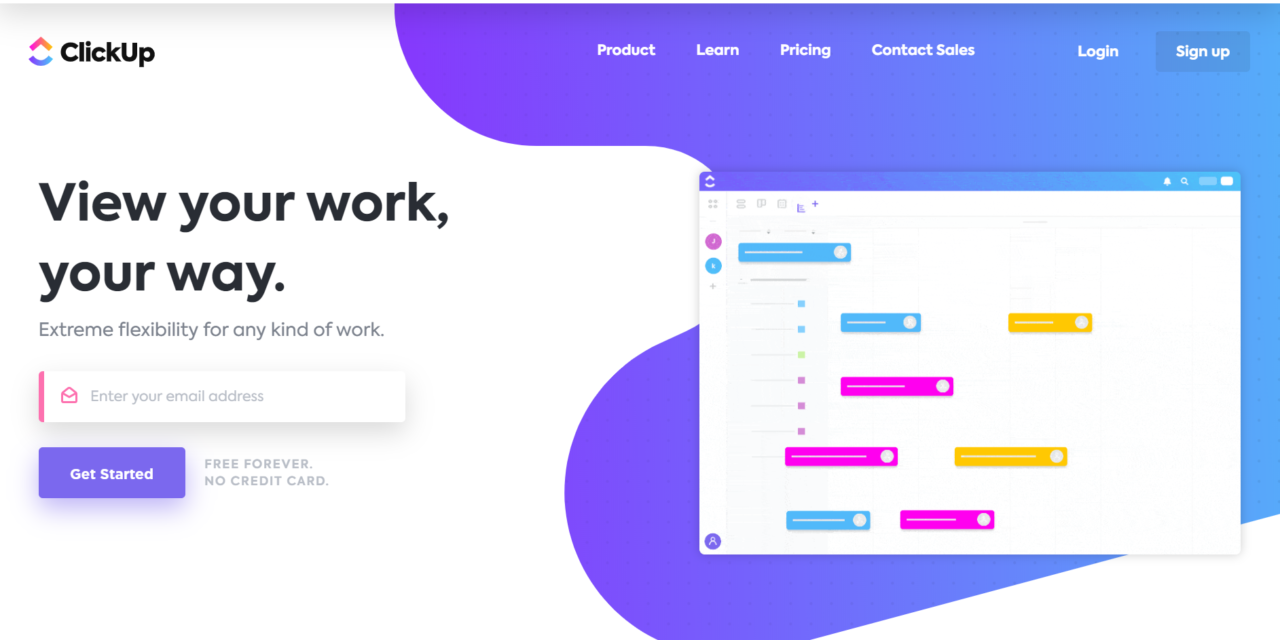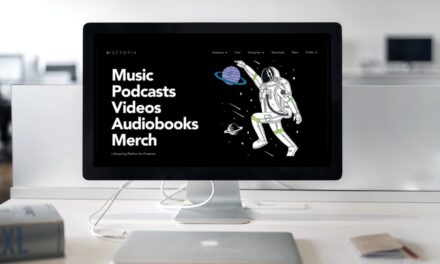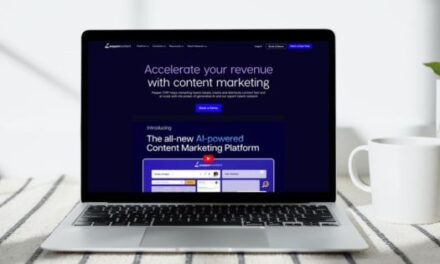When you have teams scattered across the city or even the world, you need a centralised platform where you and your team can work together. That’s where ClickUp comes in.
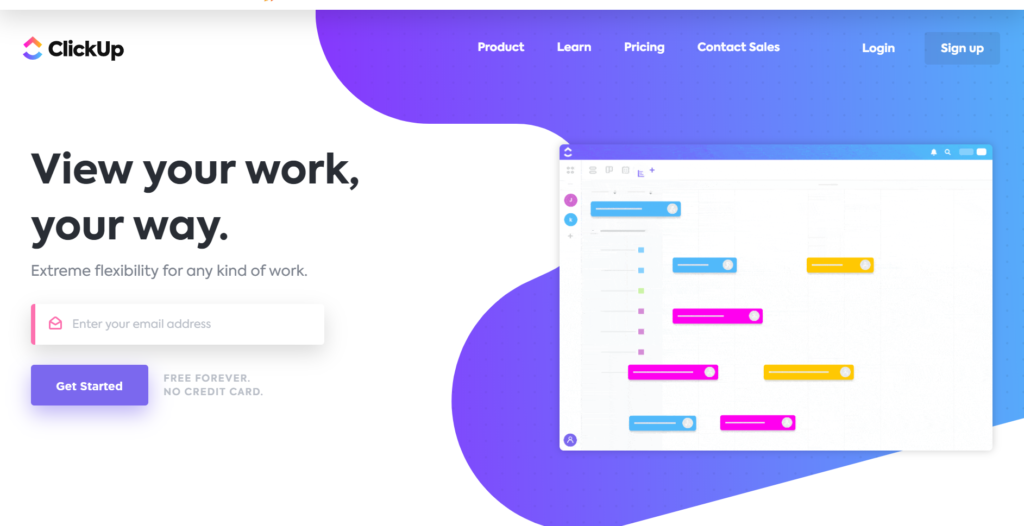
Here in the BBB and Enever Group office, we use ClickUp with our teams across my businesses. It gives me a bird’s-eye view of everything that needs to be done and who’s doing them.
Customisability: The screens you want, how you want them — hide everything else
ClickUp has the functionality of all the well-known platforms out there. If you like Trello, ClickUp has the same drag-and-drop list-and-card view. If you like Asana, ClickUp has the same task and subtask setup.
Because of that, it’s got it all. I love that we can do pretty much everything through ClickUp.
You can choose what styles and features work with you and your team, without getting bogged down by other features like you would in most other tools that force you to learn them.
Process Management for work efficiency
The beauty of this is each team only sees what’s relevant to them, so processes are streamlined for every team and team member. ClickUp makes it easy for you to set up tasks and workflows. Any onboarding takes half or a fraction of the time when they can consult the SOPs and docs on ClickUp.
Task Management without the learning curve
This is what I use the most. I assign my to-do’s to different people, and I can add subtasks and checklists within each task. Recurring tasks are automated– set once and leave it. And again, you and your team can choose which view you want to manage your tasks. For example, I might prefer the List view, while my writer might prefer the Board view.
Time Management for easy scheduling and tracking
Aside from the standard start and due dates and syncing with calendars, ClickUp has native time tracking so your team can log hours they’ve worked, AND very nice Gantt charts and Critical Path features that show the steps and milestones for each task/project.
You can see the progress and your team can see their critical parts in the workflow.
You can see why we use ClickUp! If you’re currently in work-from-home setups, organise your team, processes, and tasks on ClickUp.
Sponsored Content: This post is sponsored content and the placement has been paid for or contains affiliate links. For full information, see our terms of use