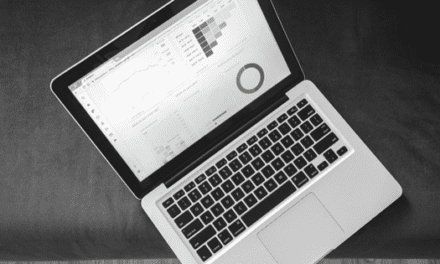Meet Edgar is a social media management tool that allows businesses and individuals to create, schedule, and automate their social media posts. The platform is designed to make managing social media accounts easier and more efficient, freeing up time for other important tasks.
In this article, we will explore the benefits, price, and advantages of Meet Edgar over its competitors.
Benefits of Meet Edgar
One of the key benefits of Meet Edgar is its automation features. Users can create a library of evergreen content that can be reused and recycled, reducing the amount of time spent creating new content.
Meet Edgar also has a category-based scheduling system that allows users to organize their posts and ensure a steady flow of content. This feature helps to maintain consistency and increase engagement with followers.
Another benefit of Meet Edgar is its analytics features. The platform provides users with detailed metrics on post-performance, allowing them to track engagement and adjust their strategies accordingly. Users can also A/B test their posts to see what works best with their audience.
Advantages over competitors
One of the key advantages of Meet Edgar over its competitors is its focus on evergreen content. Meet Edgar’s library feature allows users to create a collection of content that can be recycled and reused, reducing the amount of time spent creating new content. This feature sets Meet Edgar apart from other social media management tools, which often require users to constantly create new content.
Meet Edgar also has a unique scheduling system that allows users to organize their posts by category. This feature ensures a steady flow of content and helps maintain consistency in posting. Other social media management tools typically rely on a chronological scheduling system, which can result in uneven posting patterns.
How to Use Meet Edgar
To schedule and automate your social media posts. Here are the steps to use Meet Edgar:
- Create an account: Visit the Meet Edgar website and create an account. You will need to enter your email address and choose a password.
- Connect your social media accounts: After creating an account, you can connect your social media accounts (Facebook, Twitter, LinkedIn, and Instagram). Meet Edgar will require access to your social media accounts to manage your posts.
- Create a content library: You can create a content library by adding posts that you want to share on social media. Meet Edgar will automatically publish the posts according to the schedule you set.
- Schedule your posts: You can schedule your posts by choosing the date and time you want them to be published. You can also categorize your posts and set up different schedules for each category.
- Review your analytics: Meet Edgar provides analytics that show how your social media accounts are performing. You can use this information to refine your strategy and optimize your posts.
- Engage with your audience: While Meet Edgar can help you automate your social media posts, it’s important to engage with your audience by responding to comments and messages. Make sure you set aside time to interact with your followers on social media.
Meet Edgar is a useful tool for managing your social media accounts and scheduling posts. By creating a content library and setting up schedules, you can save time and ensure that your social media accounts are consistently active.
Conclusion
Meet Edgar is a powerful social media management tool that offers a range of benefits, including automation, analytics, and a focus on evergreen content. Its pricing plans are affordable, making it accessible to businesses and individuals of all sizes.
The platform’s unique features, such as its category-based scheduling system and evergreen content library, set it apart from its competitors. Overall, Meet Edgar is an excellent choice for anyone looking to improve their social media strategy and save time in the process.
Sponsored Content: This post is sponsored content and the placement has been paid for or contains affiliate links. For full information, see our terms of use