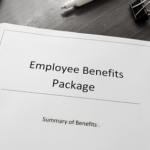Technology has given businesses a heightened security capability that far outweighs simply capturing footage with a CCTV system. By leveraging artificial intelligence (AI), security cameras now provide intuitive analytics features that turn them into powerful monitoring devices that take business security and access control operations to another level.

Security cameras can feature sophisticated AI sensors that are programmed to meet individual business needs and preferences. The sensors in our security systems can detect movement based on filters that you can program and customise in relevance to your business operations.
These filters create a system that can perform a range of tasks, such as accurately alerting you to familiar or unfamiliar activity that may occur at key locations, like security doors and loading bays, while ignoring unimportant motion from things like animals and shadows.
AI-enabled video analytics also allows you to record video clips based on pre-defined customisable rules, providing a before, during and after account of events when an alarm is triggered.
Business decision enhancement – why video analytics provide more than just security
Video analytics are capable of more than capturing and archiving live footage. Its functionality can also help maximise business operations while keeping customers and employees safe.
The AI sensors that make video analytics possible allow you to set up virtual sections and ‘tripwires’, which are virtual boundaries across your business’ real-world geographical floor plan, and can be drawn in a wide variety of shapes and sizes. Users can fully customise them to suit specific needs, allowing your security cameras to track movement, detect when people have crossed a designated perimeter and count how many individuals are in your business area. This information allows you to make informed decisions on how your business operates and how it impacts customers and employees.
Video analytics can:
- Determine a business’ total net occupancy at any given time with occupancy tracking, which alerts you when occupancy is too high and can help inform occupancy management rules.
- Count how many people cross your invisible tripwires to reveal entry and exit habits.
- Track and visualise where people spend the most time within a specified area with heat mapping.
- Monitor crowd gatherings in a defined area with alerts that notify you when too many people gather in one space.
- Measure queues to gauge queue length and average customer wait times.
These features are fully interactive and cloud-based, meaning data and footage are digitally and securely stored which is ideal for businesses that have multiple sites or locations. Footage from multiple sources can also be viewed in real-time with compatible programs, such as ADT Security’s mobile app, which can provide a live stream from anywhere and receive notifications when employees arrive, a package is delivered or when a secured room is accessed.
Of course, camera placement is important to ensure video analytics are utilised to their full potential. Positioning a security camera on your business premises will be determined by the size of space, layout, entry points, potential blind spots, and the rate of foot traffic. It is best to start with high camera placements to maximise their ability to scan as much of the premises as possible from one location. This can help reduce costs and increase the overall efficiency of your monitoring system.
However, it is not always easy or possible to leave it at one camera positioned high in the back corner. Cameras should also be positioned to capture entry and exit points, allowing the video analytics in your system to track the rate of people coming and going once they pass the perimeter of the premises. They should also be directed anywhere people may congregate or walk past, like aisles, shelves, desks and counters.
Finally, data may be incomplete and less helpful if it is unable to track the full scope of activity on your premises. Therefore it is important to consider any potential blind spots such as corners or floor space obstructed by stationary objects or angles too far afield for primary cameras to monitor.
Having real-time visibility over multiple locations from a single app gives business owners greater control over their security, allowing them to check the security status of any location, change user codes or update system settings quickly and efficiently from their phone, computer or smart device.