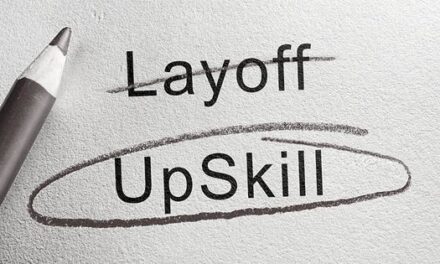If you’re a small business owner and looking to increase productivity and organisation, it’s essential to utilise the power of apps and software that can significantly increase the production of your business. In this article, we not only cut through the noise of seemingly endless sea of business apps but also utilise all of these apps at Box Advisory Services in our daily business practices.

1. Communication – Slack
Slack is an instant messaging platform focused on organising your team conversations via channels or direct messaging. Think of it as a business-savvy sister to the social brother in WhatsApp!
How does it improve my business?
Do you ever find yourself continually searching your email inbox for that file or last email correspondence you had deleted months ago? Slack completely by-passes these struggles by indexing all your historical conversations, making it extremely easy to find the information discussed a long time ago! By assigning particular channels for different topics/purposes, it becomes easier to organise and manage collaborations between you and your team.
How to use it?
Slack allows you to drag, drop and share files in separate private or public channels. It also integrates with many other business apps such as Dropbox, Salesforce, Asana, and more. Each user is invited and registers a profile. As an admin, you can manage these user accounts and invite/remove them as you please, making it extremely secure to store your sensitive intellectual property. Slack can be used across all devices, including your phone, laptop or desktop.
Cost: Basic plan is free. More extensive plans with larger organisations start from $6.67 per user per month.
Alternatives: Chanty
2. Password Management – LastPass
LastPass is considered one of the best password managers. Save yourself the hassle of remembering and creating your passwords. As all online interaction moves towards becoming more secure, the need for more sophisticated passwords means that your passwords are no longer so easy to remember.
How does it improve my business?
LastPass is installed on your preferred browser where it assists in not only securely store your passwords; they also offer a password generator to avoid creating passwords that are too predictable. Additionally, if you are sharing the same account with multiple members of your team, you can share the log-in credentials without divulging the real password to them!
How to use it?
When generating a password, key in the parameter conditions (symbols, capital letters, how many characters) and they will create a unique password for you to use. Upon registering for a new account, LastPass will prompt you to save these passwords securely into their “vault”. Here, you can gain access to all your passwords securely thanks to their robust encryption algorithms.
Uniquely, the app installed on your phone can be used to access your passwords through Touch ID and fingerprint recognition – another layer of security that many password managers do not offer.
Cost: Basic plan is free with limited access. Premium plans start from $2.70 a month.
Alternatives: 1Password
3. Cloud Storage – Google Drive or DropBox
Cloud drives are becoming increasingly prevalent as we become more mobile in the way we do business. This means less time wasted transferring files between devices and more time accessing them swiftly so that you can get to the important stuff.
How does it improve my business?
Access all your shared files in one place through your browser or a cloud folder shortcut on your laptop or desktop. These are regularly synced when files are added/removed. Data can be accessed simultaneously for editing without the need to save multiple versions of the file.
How to use it?
Access all your files in one place by logging into your DropBox or Google account. These apps are also available on your phone so that you can quickly access them on the go.
Cost: Free with 2GB for DropBox and 15GB for Google Drive. Premium plans start from $12.74 per month for DropBox and $2.49 per month for Google Drive
4. Accounting – Xero
Xero is an all-in-one accounting software designed to save you time from setting up templates and processes. It’s specifically designed for small businesses to help with a range of functions such as invoicing, quotations, banking reconciliation, payroll, inventory management and many more.
How does it improve my business?
Xero is exceptionally comprehensive in covering the entire spectrum of all small business functions. As a business, there is a lot of red tape around bookkeeping and maintaining a paper trail for all transactions performed by the business. Xero provides this in an easy-to-understand solution and even supports a sophisticated reporting feature to understand your specific business performance at any given period.
How to use it?
Xero provides strong integration capabilities to your bank accounts, other apps and the ability to invite other team members to assist with your accounting. We suggest you hop on the Xero website to get a better understand the plethora of features they offer.
Cost: Plans start from $25 per month
Alternatives: QuickBooks or MYOB
5. Project and Task Management – Asana
Juggling multiple projects, tasks and deadlines is a nightmare – this is where Asana provides a solution that helps with organising and visualising the progress of all your major (and minor) plans.
How does it improve my business?
Asana provides a digital interface that allows you to visually map your milestones and goals, introduce tasks in real-time and manage this in a comprehensive but easy-to-view calendar with yourself and your team members.
How to use it?
Register for an account and begin dumping all your tasks into Asana’s interface. Asana allows the ability for you to arrange and move your project tasks into a cohesive visual board to monitor milestones and deadlines that you can assign to your team members. Additionally, integrate Asana with all your commonly used apps.
Cost: Basic plan is free. Premium plans begin from $9.99 per user per month.
Alternatives: Trello