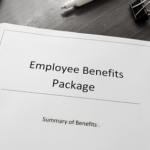A server is the place where all your precious data is stored; whenever we issue a request to view or manipulate content, it travels to the server’s side at the back and then the server is responsible to give you the output, as all the major database is kept there. Becoming vulnerable to attackers or hackers is a nightmare for most website owners.

But you know what’s worse than that? It’s not knowing “how to get out of that attack”.
If you went to the doctor after a illness, he will give you prescriptions. But if you follow a healthy lifestyle, you will rarely visit a doctor. If you follow some of the tips given here, you can save a lot of hours and dollars for yourself or for your organisation.
Here are few tips to keep your server caged and safe:
Install HTTPS
This is the most common way used by attackers to see vulnerabilities in the server. By using secure hypertext transfer protocol you can save yourself from the tension of getting attacked as the information you share now will be encrypted and securely transmitted. HTTPS is the extension of HTTP; it adds security to the network and you can get that by purchasing an SSL certificate and installing it in your website.
Activate few security plugins
Various security-oriented plugins help website owners to save themselves. If you use WordPress there are few security plugins that you can look into.
- Malware
- iThemes Security
- Sucuri Security
- Wordfence
- All in one WP security
They are great for traffic monitoring, authentication, scanning for malware, file protection, backups, and much more.
Get them activated and sit back to relax. These automatic plugins will do most of the security audit jobs.
Keeping your CMS platform and tools updated
We often install a plugin or a tool and forget that developers always keep on working on a better version that works better and are more secure.
Hence, it’s always advised to all website owners to update plugins and not to forget the updating of CMS platforms like WordPress where your website runs.
Passwords: keep them extra safe
In this digital world passwords are like keys to your house; will you take the risk of locking your house and throw away the keys in a public place? Obviously not. The same goes for a password.
The best idea is to use password managers to do the work for you. Password managers keep your password secure and give features to generate passwords that are hard to guess, via the brute force method. Don’t worry your data is safe and encrypted via cryptographic algorithms.
Keep the backup routine on
Backups are savour in case an unfortunate attack happens. Always do backups regularly so that you lose minimal stuff. There are automatic backup tools available where they keep backups at regular intervals for your web treasures. WordPress gives you the feature of choosing from a bunch of plugins intended just for backups; a few of the notable ones are:
- VaultPress (with Jetpack)
- BackWPUp
- BackUpWordPress
- Codeguard by Hostgator
You can choose any one of these and keep your data secure for further attacks.
Enabling the firewall
Firewalls are the programs of operating systems that protect the system from non-verified intrusions, hence keeping your network safe and secure.
Having smart firewall protection and keeping it enabled does a lot in protecting your network and servers.
Using Parameterized query
Most of the inputs in a website are taken via forms where the user enters the data; but hackers take advantage of that feature if your inputs are way too open. They insert malicious SQL script and get access to the database.
This attack is referred to as SQL injection and can cause serious damage to your server and its related elements.
One way to avoid this problem is by using a parameterized query. Here you make sure that your codes have specific parameters and that’s why there is no chance by which the attacker could play with the inputs.
Servers are the storehouse for all your information created for a hosted website. Either you use shared hosting or dedicated hosting keeping your servers’ side secure from attackers should be your priority.
The steps above maximise the extent up to which your server is kept safe. It’s always a better way to take precautions rather than crying in regret.