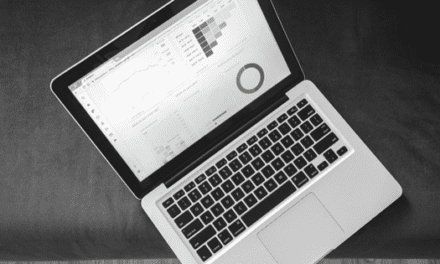It is becoming an essential tool for those in business, whether it be small, medium or large, as well as individuals looking to stay in touch without heading into the office.

What Exactly is Zoom?
Zoom is a rather simple software tool – a cloud based video conferencing service that you can use from your computer, your tablet or your phone. You can record your meetings to view them later, and it allows you to have either one-on-one meetings and group meetings with the ability to share your screen with those in the meeting.
Zoom’s free plan allows you to host unlimited one-on-one meetings and group meetings of up to 100 participants for up to 40 minutes. You then have a range of plans with additional features that are all completely affordable for all businesses.
Zoom Meeting or Zoom Rooms
If you were only logging into video conferencing for the first time in 2020, you would have likely come across the terms Zoom Meeting and Zoom Rooms. A Zoom Meeting simply refers to the video conferencing meeting that you are linked into. A Zoom Room is more like a virtual conference room where businesses can schedule and run meetings.
Zoom Rooms are ideal for larger businesses who may use video conferencing more regularly.
How Can I Use Zoom?
There are a few ways that you can utilise Zoom in your business. The first is via the desktop app for both Windows and MacOS, as well as the mobile apps for Android and iOS. If you have the link to a meeting but don’t want to physically sign in, these apps are the best to use. Using the desktop app you can start recording, broadcast live on Facebook and more.
There is also the browser extension for Chrome and Firefox where you can schedule meetings via the Google Calendar. This allows you to use one-click to start the meeting or join the meeting from your Calendar app.
There are a few differences between the paid and free versions of Zoom. Many businesses start with the free plan and then quickly move to the Pro or Business plan when they see how beneficial video conferencing can be.
Considering introducing more video conferencing this year? Consider Zoom.
Sponsored Content: This post is sponsored content and the placement has been paid for or contains affiliate links. For full information, see our terms of use