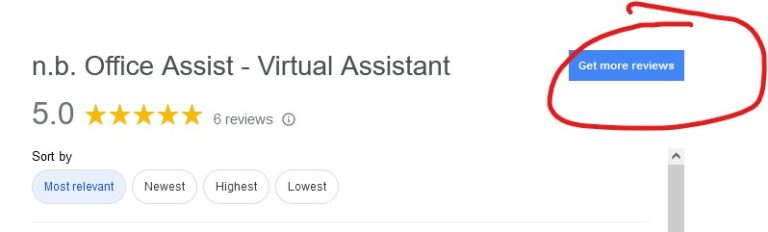… 91% of people read Google My Business reviews prior to contacting a local business!
‘G’ is for Google Business Profile
Today, we are looking into the wonderful world of the Google Business Profile (GBP) and why it is a powerful free tool and can be a game-changer for your local success. Whether you’re a sole trader or a small team, having a GBP is like having a virtual welcome mat continually out for your business.

Keeping up with Google Business Profile names …
Before we dive into the present GBP, let’s take a trip down memory lane. The GBP has been known by many names over the years. It started as Google Places, then became Google+ Local, and finally, in 2014, it became Google My Business. In 2020, it officially became Google Business Profile. Phew, that’s a lot of name changes, right?
But despite these changes, one thing has remained constant – the power of this platform to connect local businesses with their community.
Why Do You Need a Google Business Profile
Whether you a bricks and mortar or a service based business, there will be a benefit for your business:
- Visibility: When people search for businesses like yours on Google or Google Maps, your GBP helps you show up in their search results. It’s like a digital spotlight for your business.
- Credibility: Having an updated GBP gives your business a sense of legitimacy. It shows that you’re active and trustworthy.
- Essential Information: Your GBP provides crucial details like your address, phone number, website, and hours of operation. It’s like an online business card.
- Reviews: Customers can leave reviews, helping you build your reputation. Positive reviews can be a magnet for new customers.
- Photos and Posts: You can showcase your products, services, and promotions through photos and posts, keeping your audience engaged.
📝 Getting Started with Your Google Business Profile 📝
Ready to jump in? Here’s a checklist to get you started:
- Check your eligibility – There are a few business types that may not be eligible, so make sure you check it out here.
Claim or Add Your Business: If you haven’t already, claim or add your GBP here
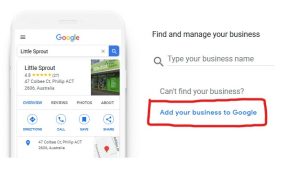
- Choose a Business Category, location (store or office), area to service and contact details: Enter all your details (you can choose ‘yes or no’ for your location / address), add all other details, like phone numbers, logo, photos, website, hours of operation etc.
- Get Verified: Google has multiple ways to get verified, including: phone or text, email, mail, video recording or a live video call.
- Once you receive your code, enter and you will have a ‘blue tick’ on your profile!

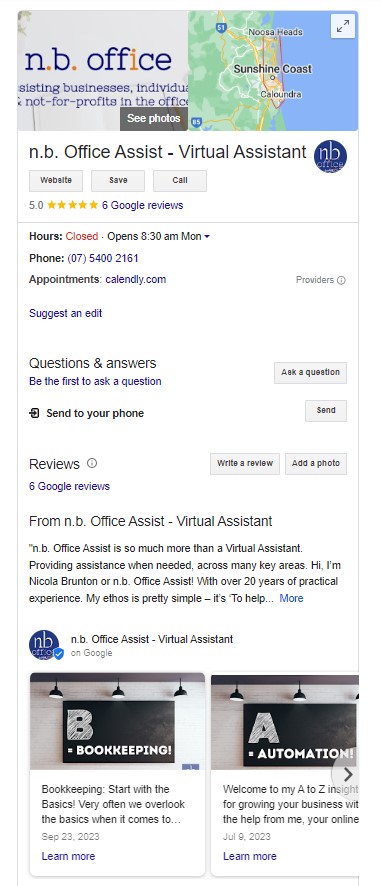
Spend some time, once your verified and appearing live, working through your description, and ensuring details are correct and you are happy with how everything looks. Be sure to check it out from another device or computer or logout so you can see how it looks for your ‘potential customers or from your clients perspective!’
Some next steps:
Reach out to your clients and customers and ask for a Google review: Ask your customers for a Google review, make the process as easy as possible, provide the link (via ‘Get more reviews’ blue button, so they are only 1 click away!
- Maybe you’ve received a negative review from a customer? … it happens! Be sure that the review is ‘real, ie a real client or customer known to you’ – this is important. Respond and try and resolve directly with them.
- Fake reviews: In the event of a negative 1-star fake review, report it immediately to Google, click on the 3 dots to the right of the review – Flag as inappropriate, then choose the appropriate category. As tempting as it will be to respond, hold off and let the review process happen, as the Google algorithm may see your reply as signifying that the review is real, not fake and may slow down the process for removal by Google.
Some Easy Do’s and Don’ts for Maintaining Your GBP:
Do’s:
- Keep Your Information Accurate: Update your GBP whenever there are changes to your address, phone number, or hours of operation (this includes public holidays) and review your main business category and description.
- Engage with Customers and Clients: Respond to customer and client questions, reviews, and comments promptly and professionally.
- Remember to Post Regularly: Share updates (re-share from Facebook, Blog Posts, Instagram), promotions, and relevant content to keep your audience engaged and shows them that you are active and current!
- Sell Products? Add them to the Product Section.
Don’ts:
- Don’t Overload with Keywords in your Title: Use keywords naturally in your title and description, and avoid keyword stuffing.
- Don’t Ignore Negative Reviews: Address them politely and professionally and use them as an opportunity to improve if your customer or client has made a valid point.
- Don’t Use inaccurate images: Sometimes using stock photos or images can give a false or misleading impression! Use accurate images.
Your Google Business Profile is your digital storefront in the local community. Embrace it, keep it updated, and watch how it helps your small business shine.
Stay tuned for our next blog, where we’ll explore ‘Hashtags in 2023: Do They Matter for Your Business on Social Platforms?’ Until then, happy Google Business Profiling!
Subscribe To Our Newsletter
Join our mailing list to receive the latest news updates and offers from our team.