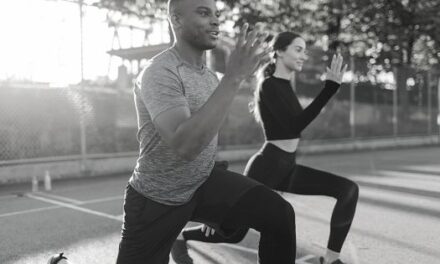In celebration of the launch of our new resources section here on Business Business Business I am starting a series of tools lists that we use right here in the office across Business Business Business, Media Connections and ThoughtSpot PR.
Given how popular the Content Creation Tools and Tips eCourse has been I thought I would kick off with a list of Content Creation Tools so you too can be creating content for your business!
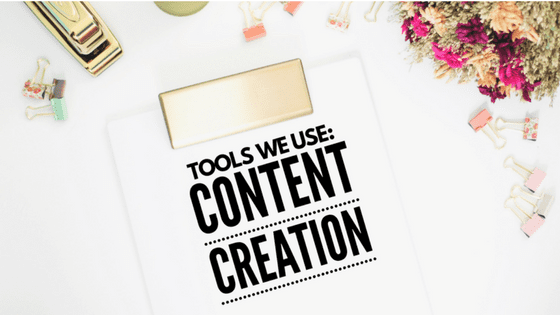
WeVideo: WeVideo is the online video editor that makes it easy to capture, create, view and share your movies at up to 4K resolution for stunning playback anywhere. Advanced video editing features made easy through a simple interface. You don’t need to be a pro to create great movies.
Start projects on one device and pick up where you left off on another. Works on any Mac or PC computer browser, Chromebook, iOS, and Android device.
Use your imagination, not automation. You’re in complete control with text, transitions, motion effects, green screen and much more!
Screencastify: At the click of a button, you can record your Chrome tab, webcam and/or desktop screen. Easily create video recordings for video lesson tutorials, video presentations, video coaching and role playing training, or just about anything else that happens through a computer. Include your webcam for a personal touch. You can start for FREE or get even more features like annotation with a premium account.
eMaze: emaze is the next generation of online content creation technology, enabling beautiful content design within minutes.
While initially just presentations, emaze has now expanded its realm to offer a creation tool for beautifully designed social hub websites, blogs, ecards and photo albums in minutes. State of the art HTML5 technology enables the addition of media, gifs & live social feeds. Innovative video, pan and zoom and 3D transitions transform content into journeys through virtual worlds. Easily share content anywhere on the web and then analyze who’s watching with advanced analytics. emaze empowers the everyday creator to be simply amazing.
Canva: Easily create beautiful documents and designs using Canva’s drag-and-drop editor to design stunning graphics. Canva has thousands of layouts and you can also create your own custom templates.
WordSwag: Is that app you see us use to create a lot of the memes you see in the group. It allows us to create beautiful custom text layouts with images that would normally take minutes – or even hours – with just a tap.
Pixabay: Select from thousands of free images and videos you can use anywhere All images and videos on Pixabay are released free of copyrights under Creative Commons CC0. You may download, modify, distribute, and use them royalty free for anything you like, even in commercial applications.
SaveFrom.net presents the fastest ways to download videos from YouTube, providing the best quality of the videos saved from YouTube. Try it once and you will agree that this is the most convenient YouTube video downloader you ever used!
Repurpose is a pretty cool way to reshare videos. Fully Automated (Set it and Forget it) Audio Podcast to YouTube and Facebook, Audio Podcast to SoundCloud, Facebook Live to YouTube and more.
This is the first in my series of tools we use tips make sure you subscribe to our newsletter to get these and even more resources for your business.
Sponsored Content: This post is sponsored content and the placement has been paid for or contains affiliate links. For full information, see our terms of use